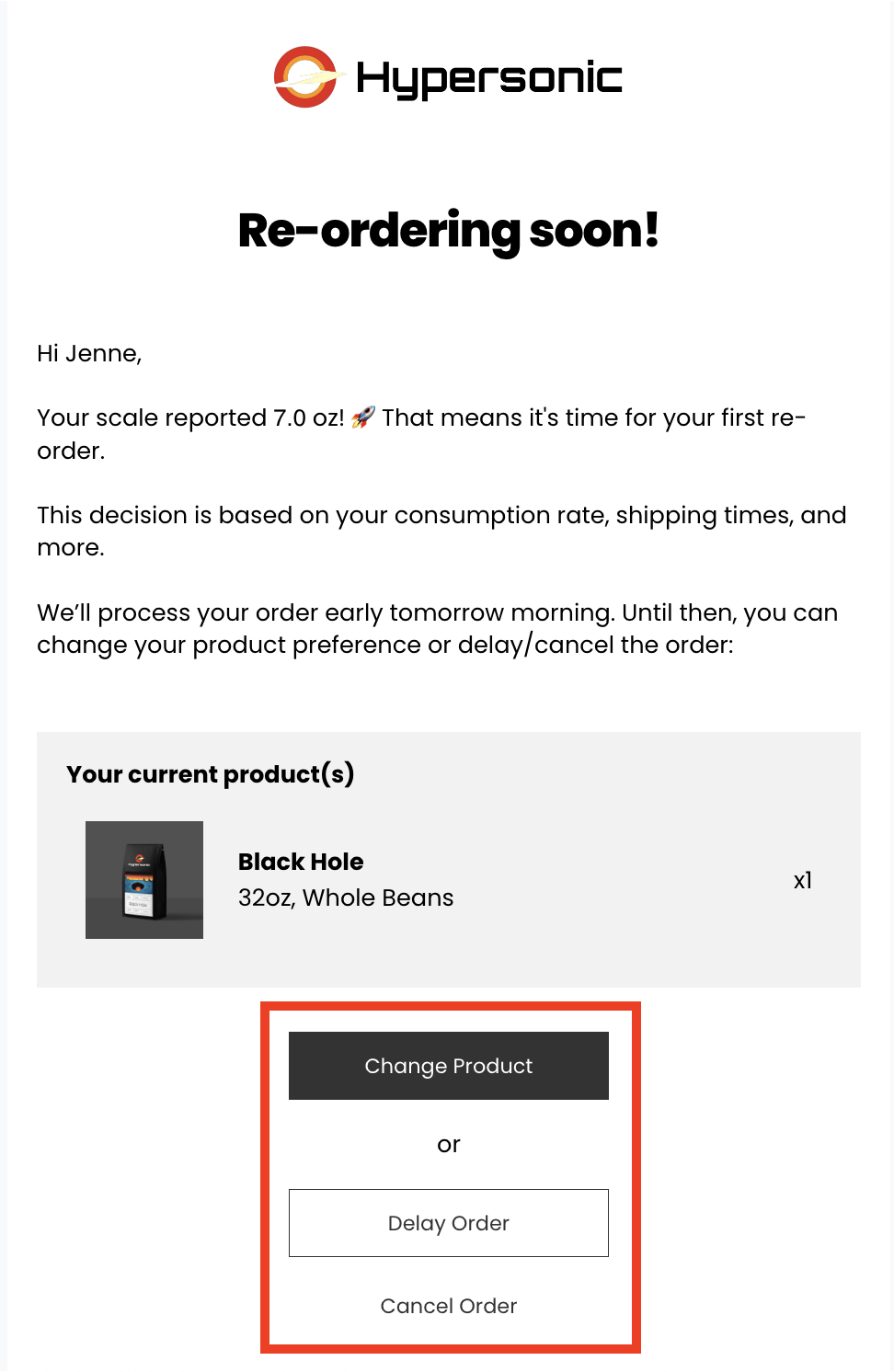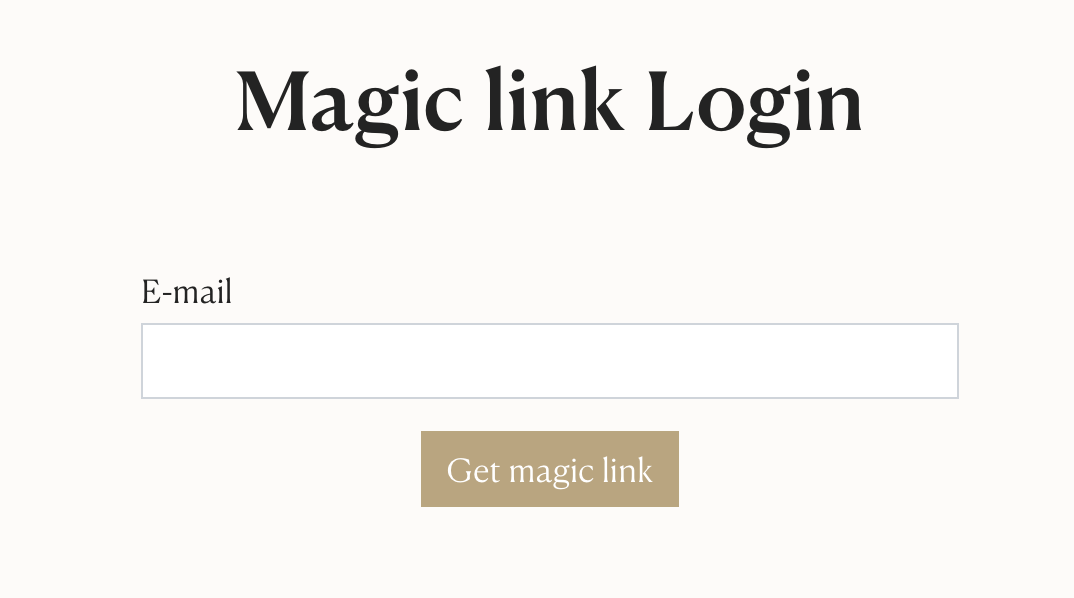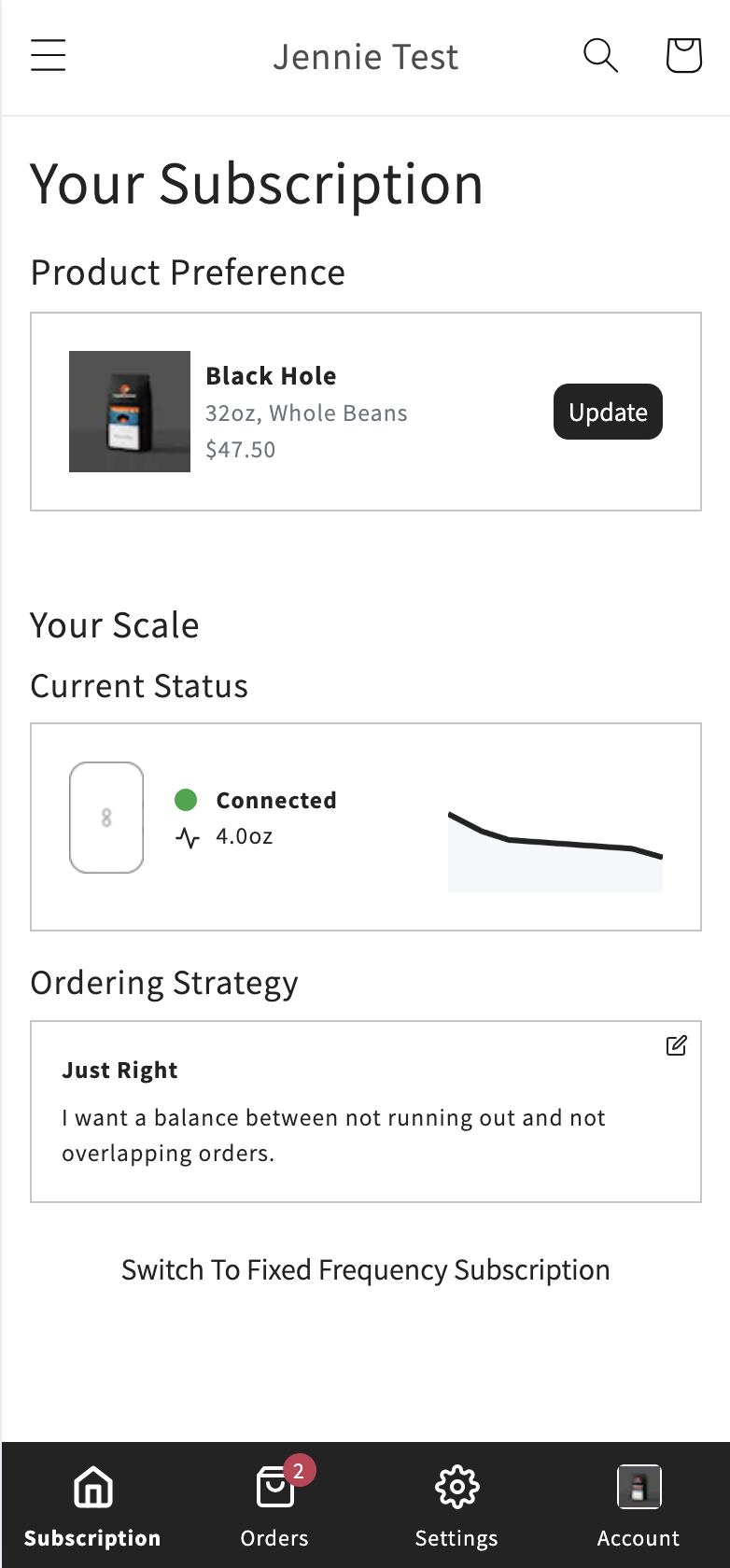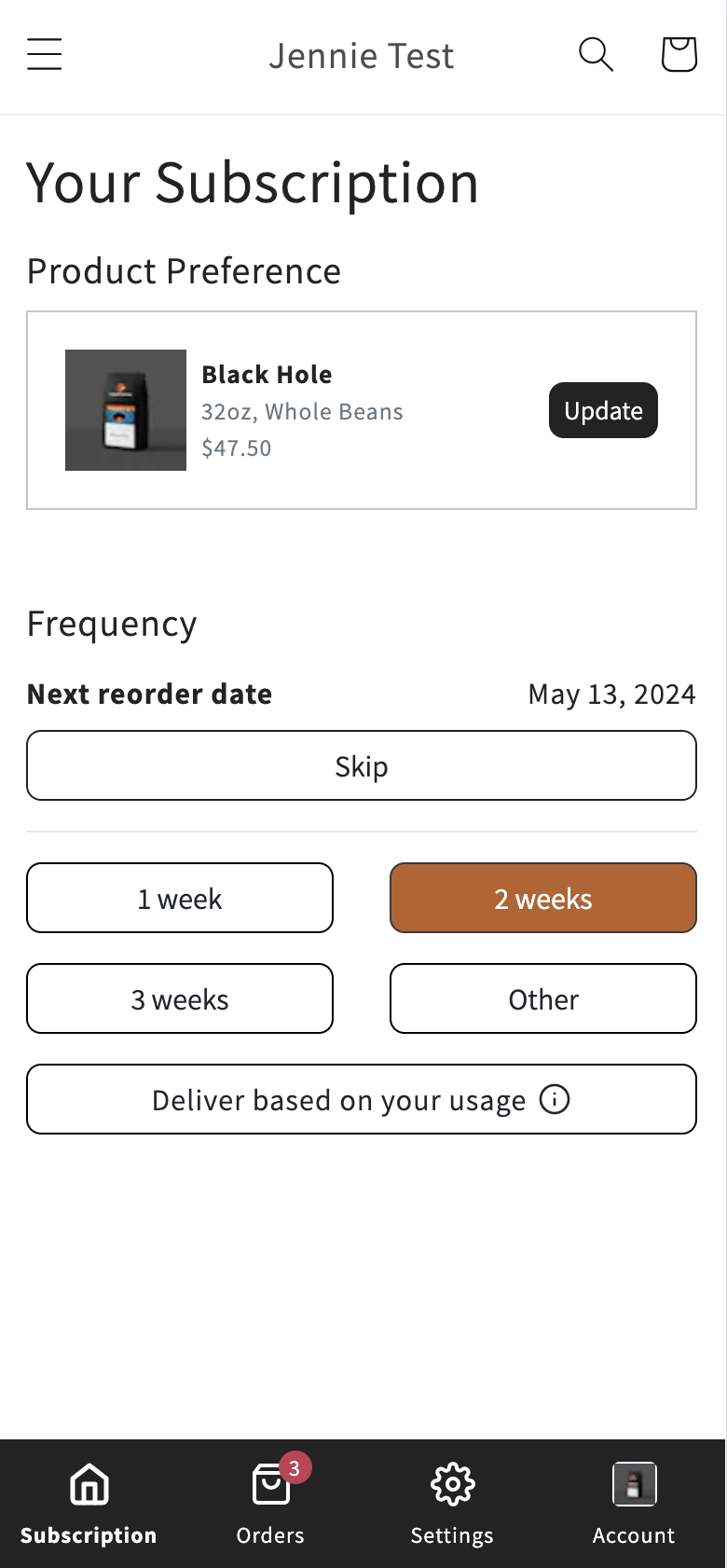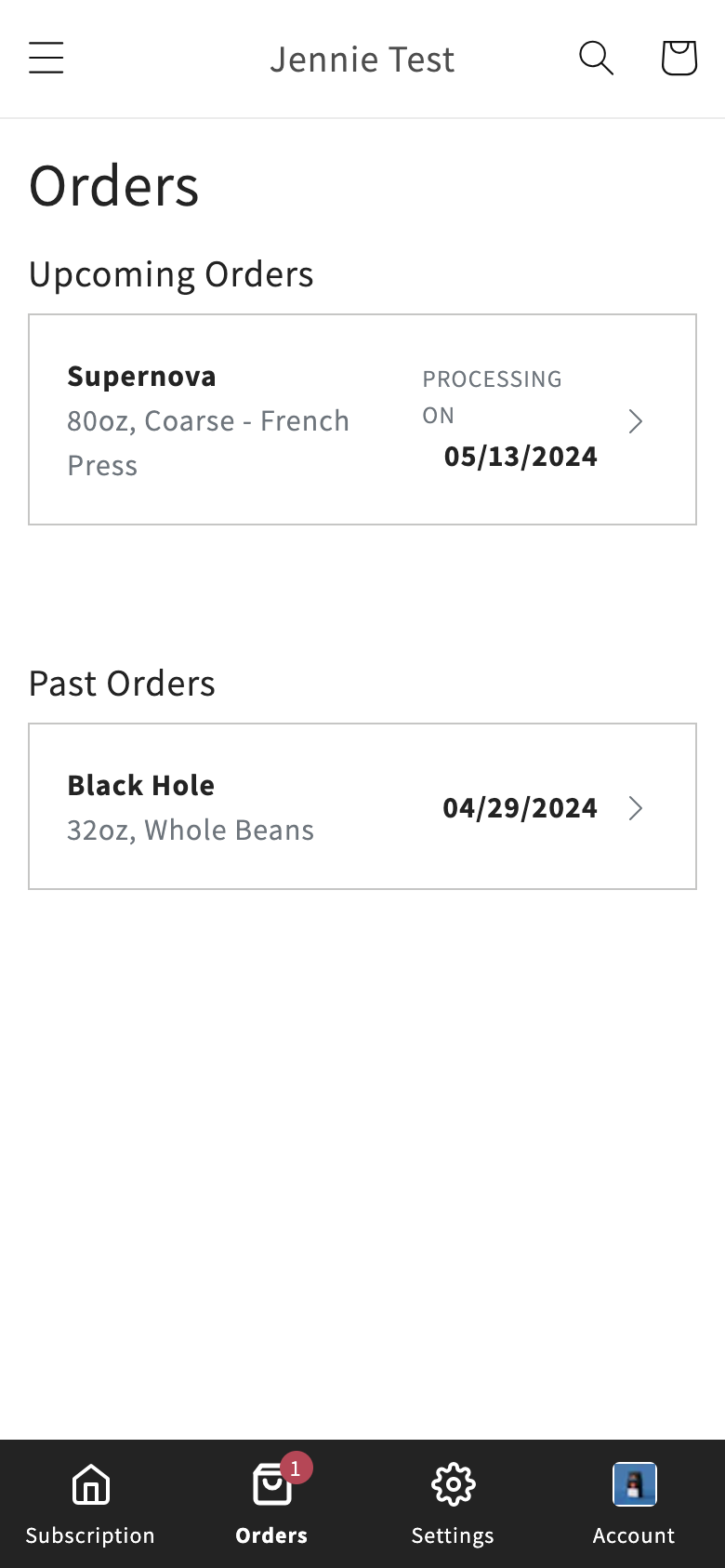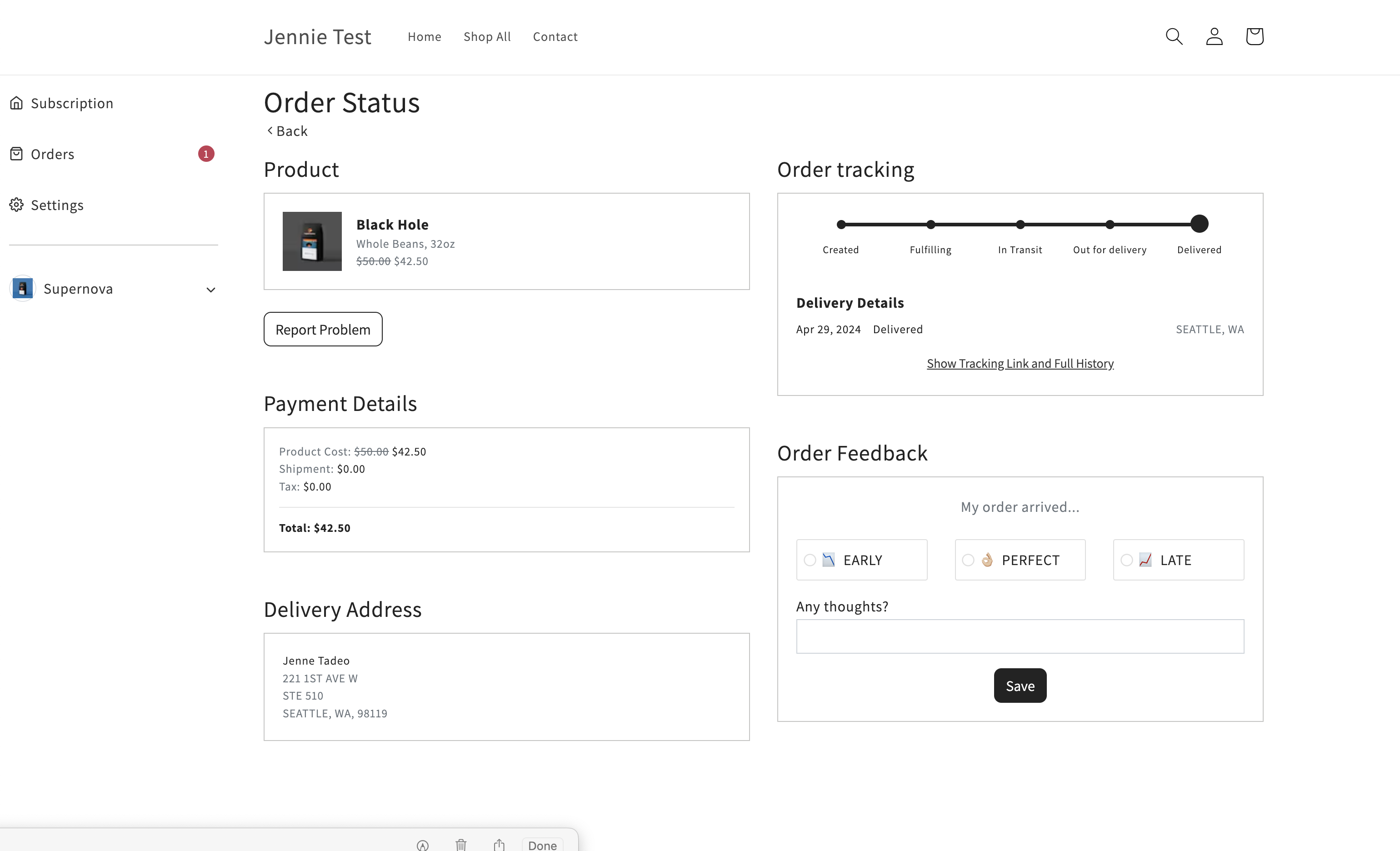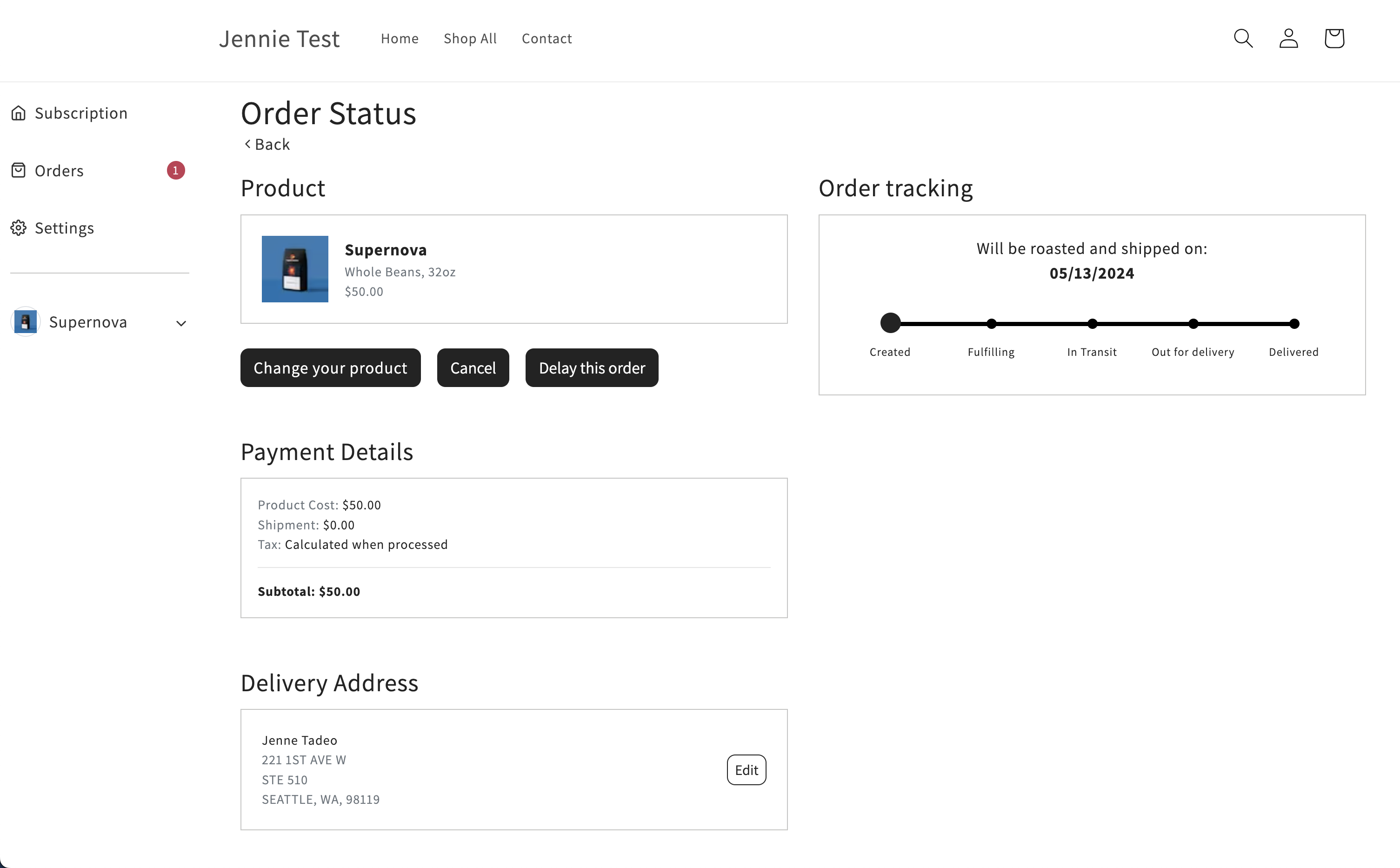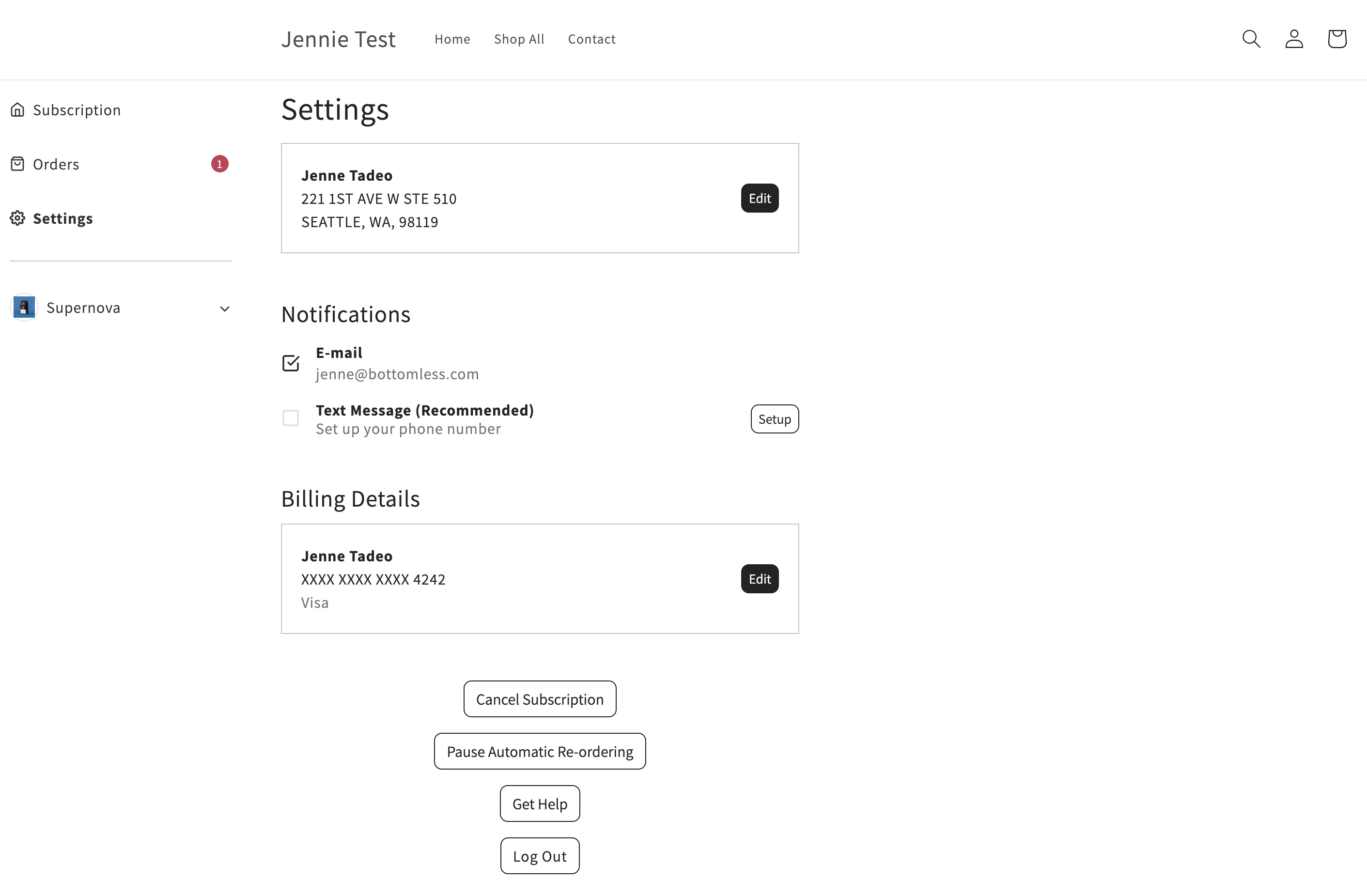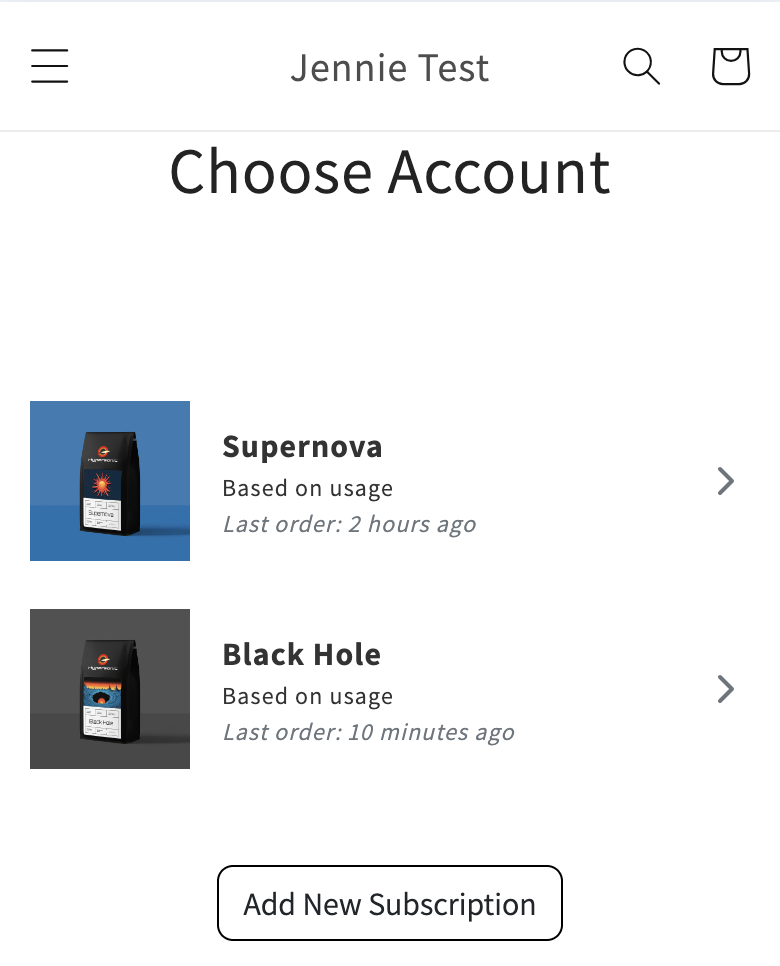Customer Portal Preview
Customers who sign up for a subscription will have access to the customer portal hosted by your store website.
They can log in directly from your store's native login form or get easy access using pre-authenticated magic links.
Magic Link Login
Most subscription notifications contain a magic link that directs customers to the relevant page within the subscription portal.
For example, a scheduled order notification provides magic links to easily modify the subscription product or delay/cancel an upcoming order.
Additionally, customers can visit a dedicated page where they can submit their email and receive a magic link:
<your_store_website>/pages/subscription-by-usage#send-magic-link
Upon logging in, customers will find a subscription portal that contains four main sections: Subscription, Orders, Settings, and Account.
Subscription Page
The subscription page provides a quick overview of the current subscription preferences.
Here, customers can:
Check the products they're currently subscribed to.
Update their subscription setup or frequency as needed.
This page also shows usage-based subscriptions and information about their scale and ordering strategy.
Customers can check their current reordering frequency for fixed-frequency subscriptions and adjust the next order date.
Orders Page
On the Orders page, we list past and future orders.
Past Orders
Customers can click on any past orders to find more details. Each order page shows comprehensive information such as order contents, delivery status, and options to rate delivery timing or report any issues through the "Report Problem" button.
Upcoming Orders
Visiting the Upcoming Orders section lets you stay updated on upcoming orders. You'll find estimated costs and the options to update products, reschedule deliveries, or cancel orders as needed.
Settings Page
On the Settings page, customers can edit their shipping address, update payment information, and choose between email and text notifications. They can also pause or cancel their accounts.
Account Page
The Account page lists subscriptions linked to the customer's email. Here, they can switch between accounts and add new subscriptions as needed.