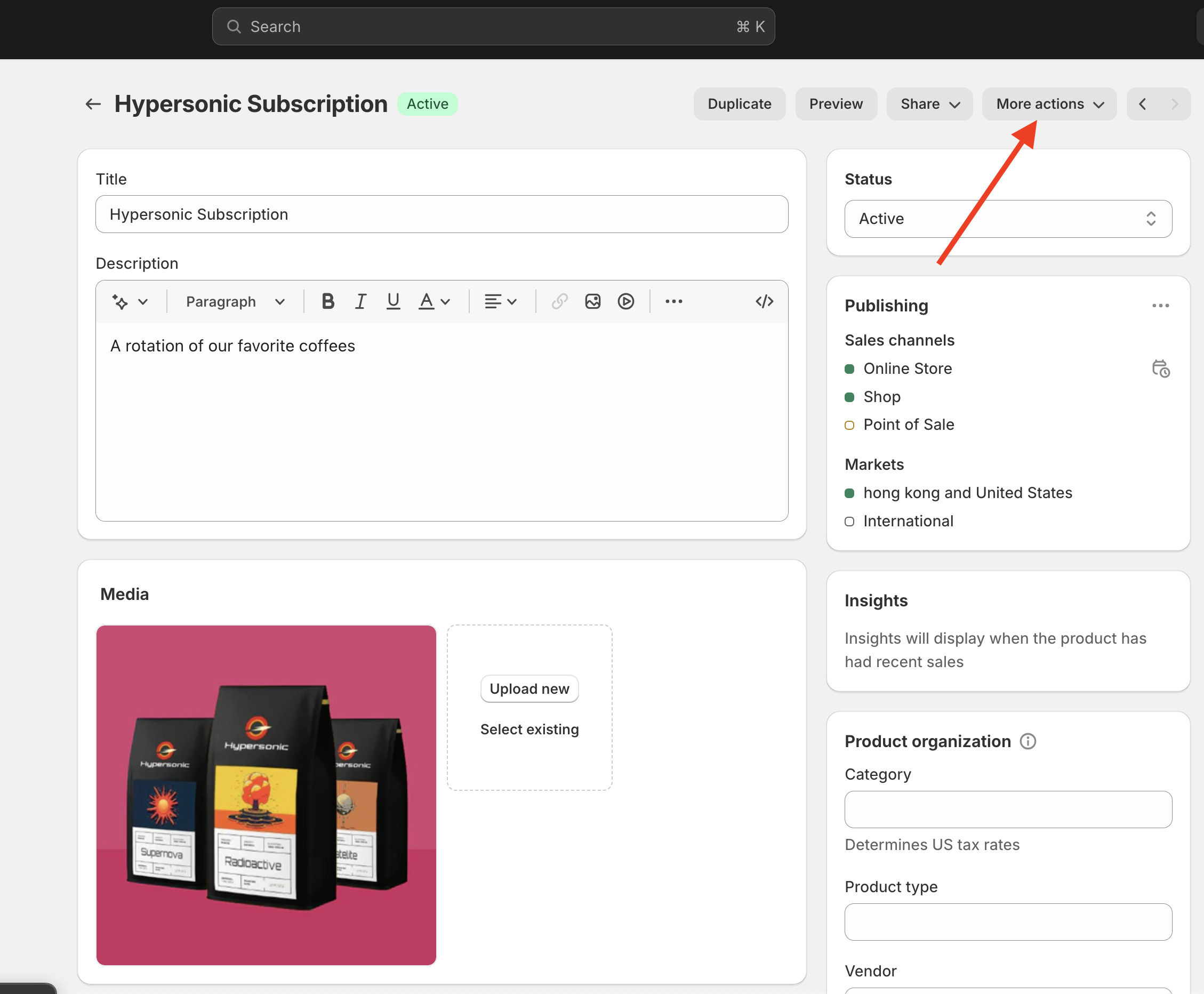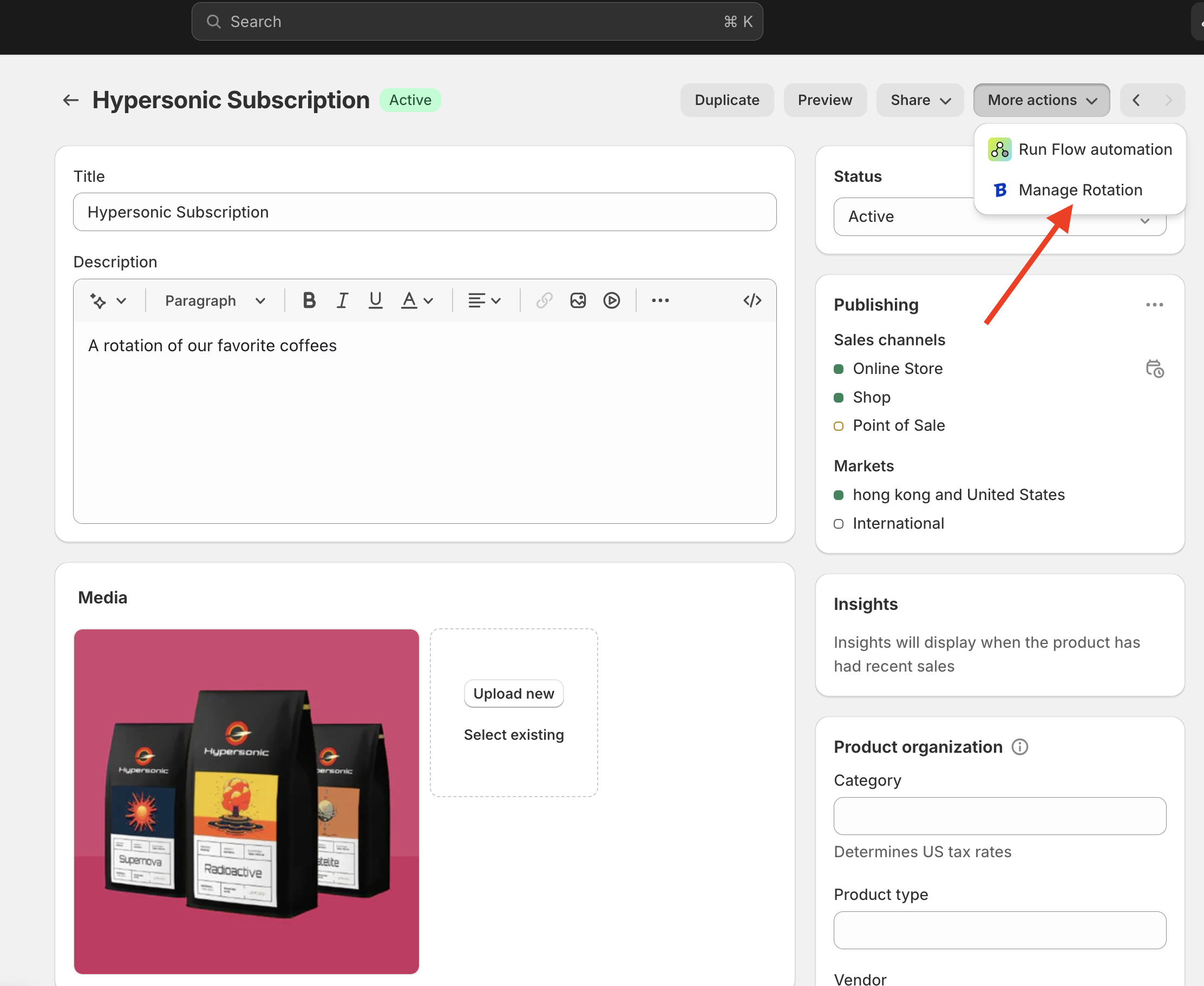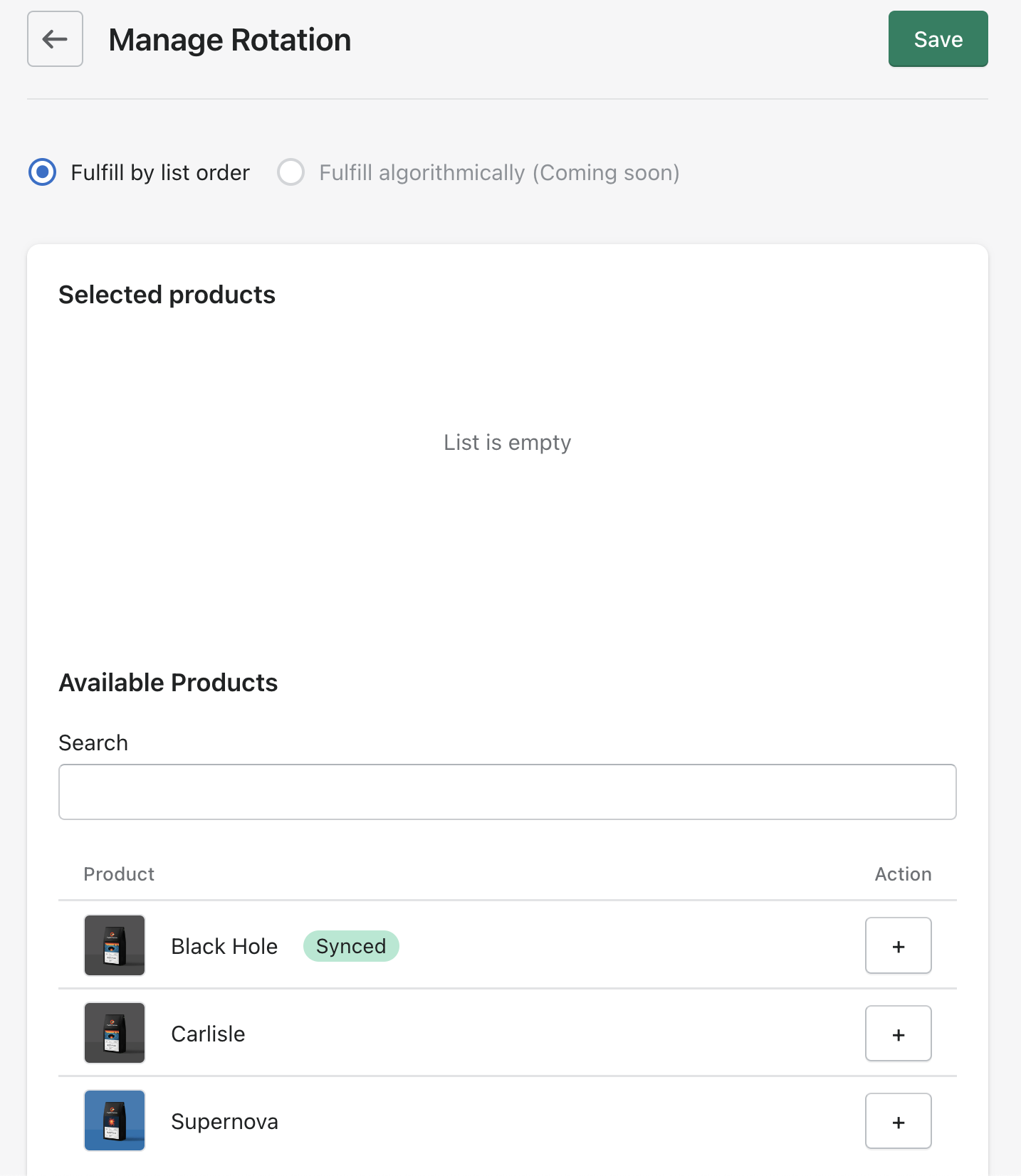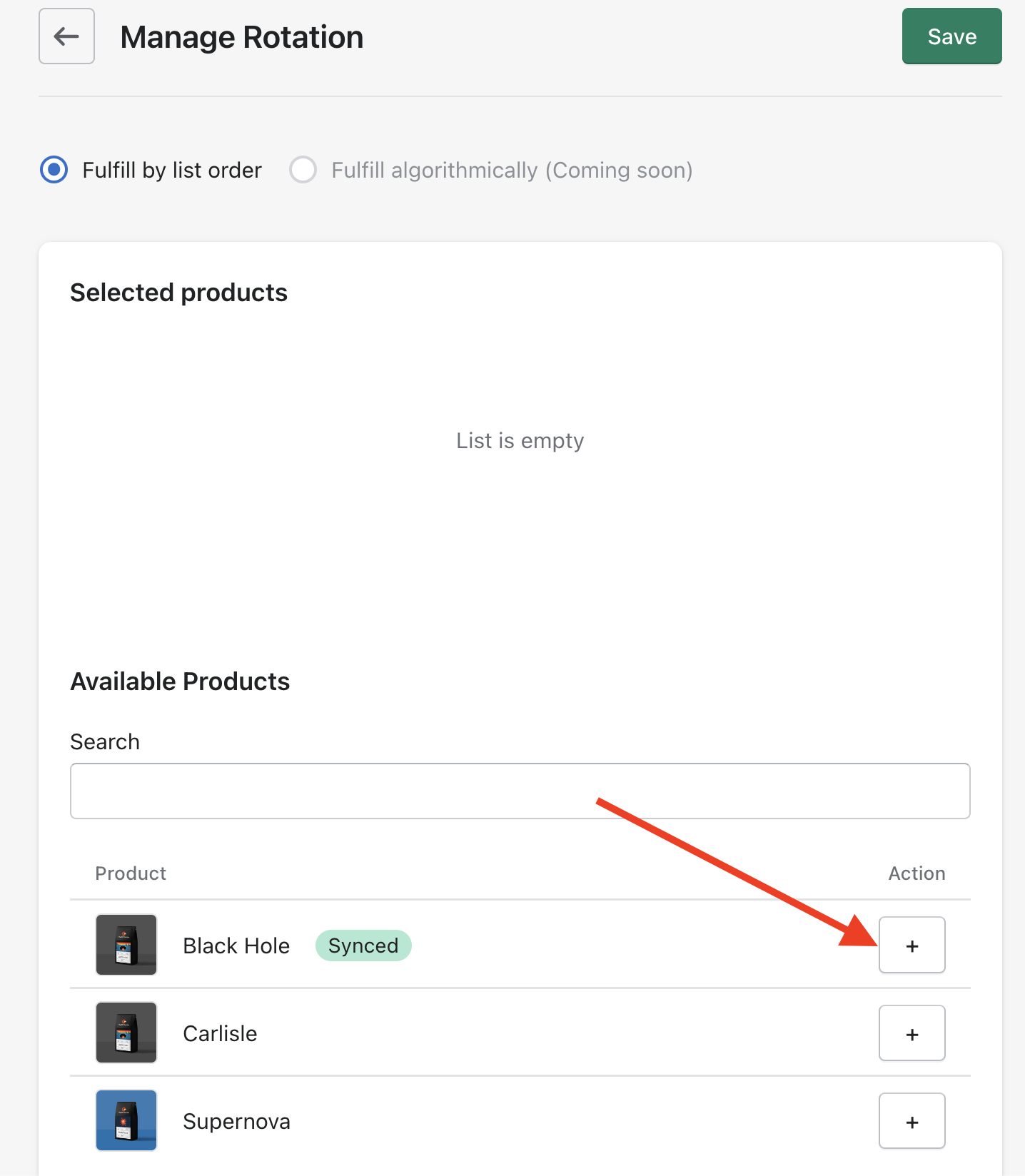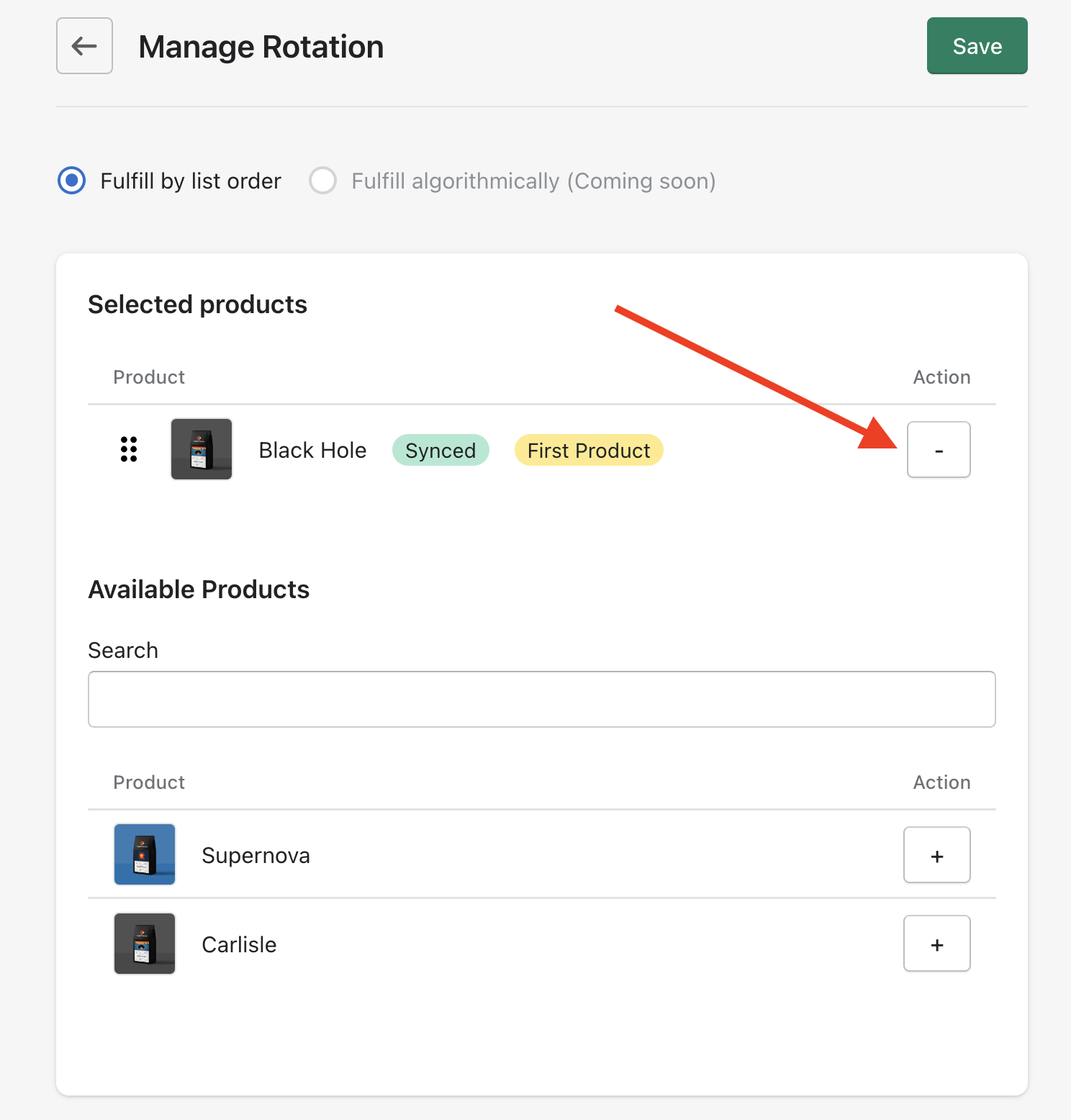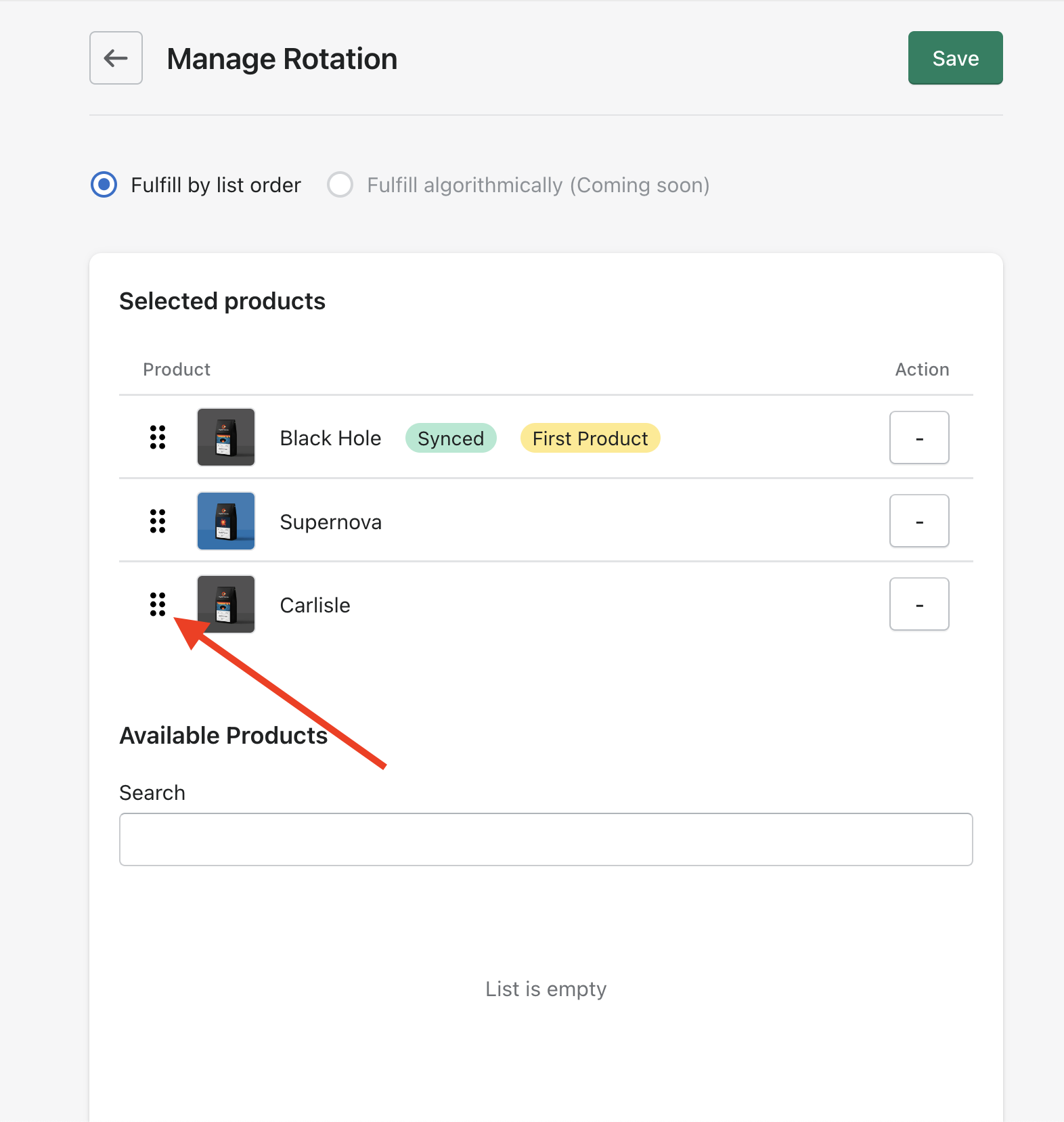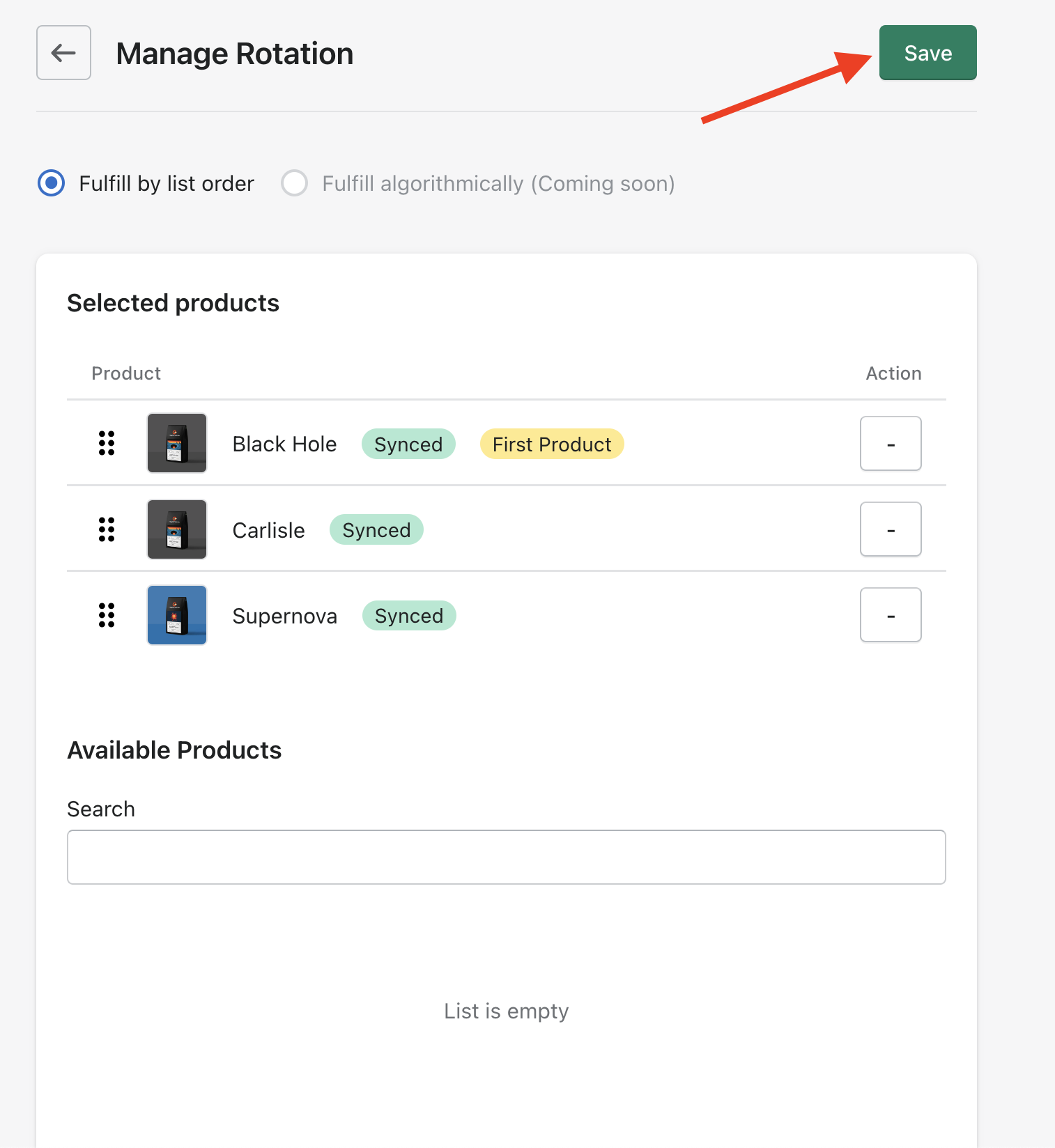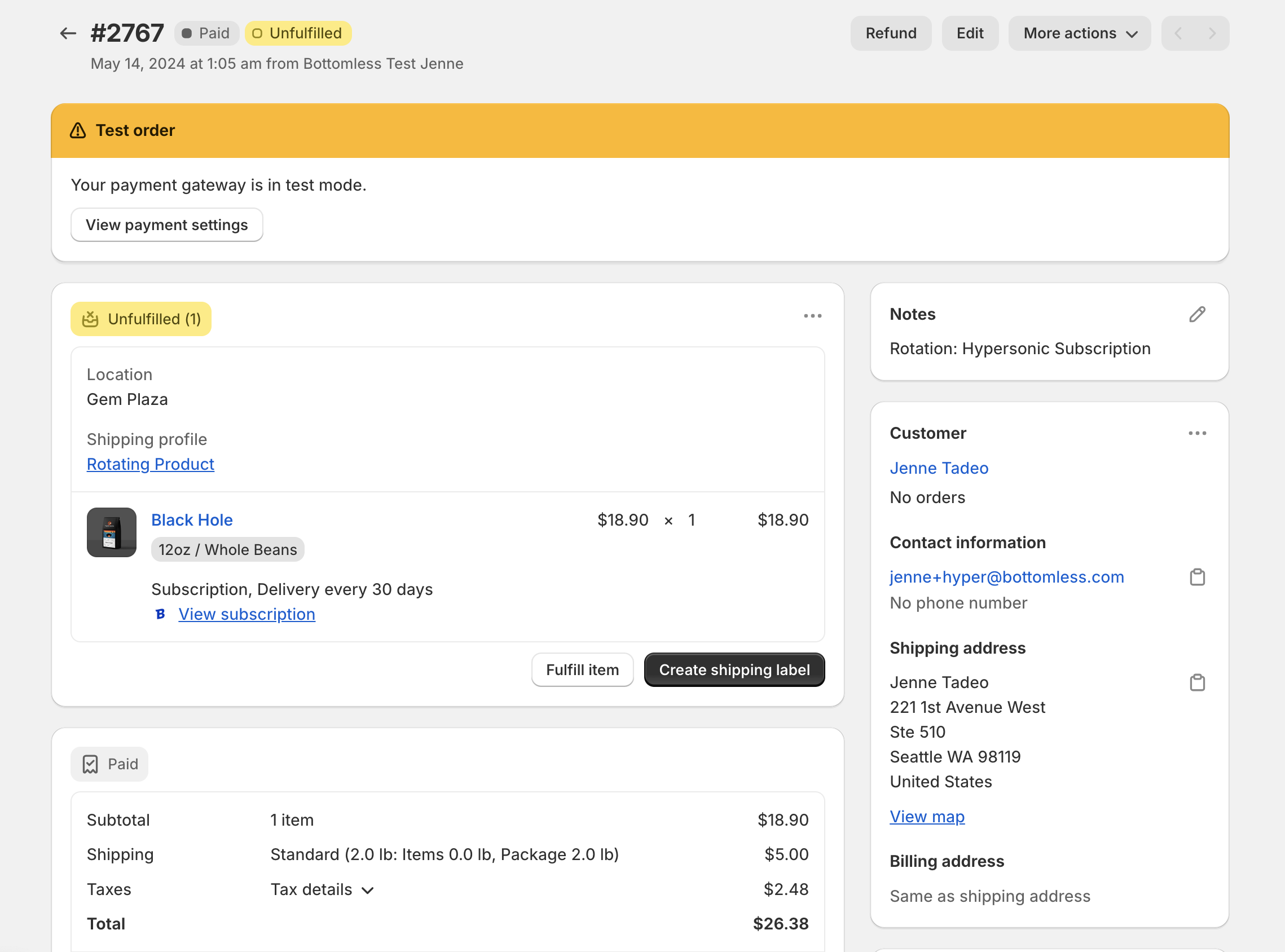Managing the Rotation Engine
The Rotation Engine enhances the customer experience by automatically delivering a variety of products in a rotation personalized by you.
Customers will subscribe to a single rotation product and receive different items each time based on a list you manage.
Getting Started
Select the product you want to use for the rotation in your Shopify admin dashboard. Navigate to the product’s page and click the “More actions” button.
From the dropdown menu, select “Manage Rotation”.
Manage Rotation Page
You will be taken to a page displaying the available products in your store:
Add Products
You can use the "+" buttons to add products to the rotation.
Remove products
Added products will display a “-” button, which lets you remove them from the rotation.
Rearrange products
To rearrange the list, use the drag icons to the left of the products. Long-press the drag icon to move the products around the list to your desired order.
Once you have set up the list of products in your rotation, click the “Save” button in the upper right corner of your screen.
Result
Once you've successfully set up a rotation, subscribers will receive the selected products in the order you've listed them. This product selection will be reflected in the Shopify order details and the customer's subscription portal.