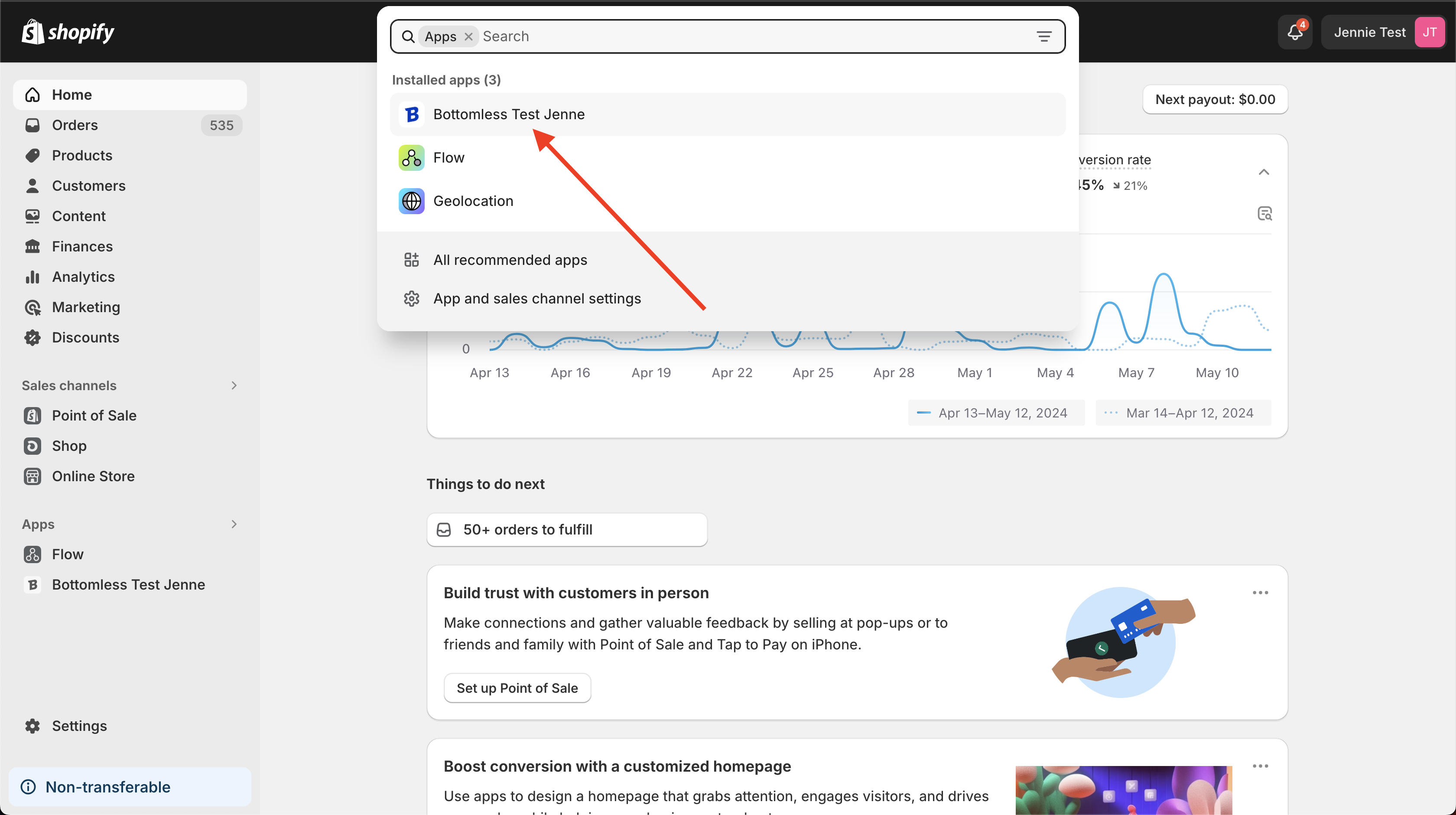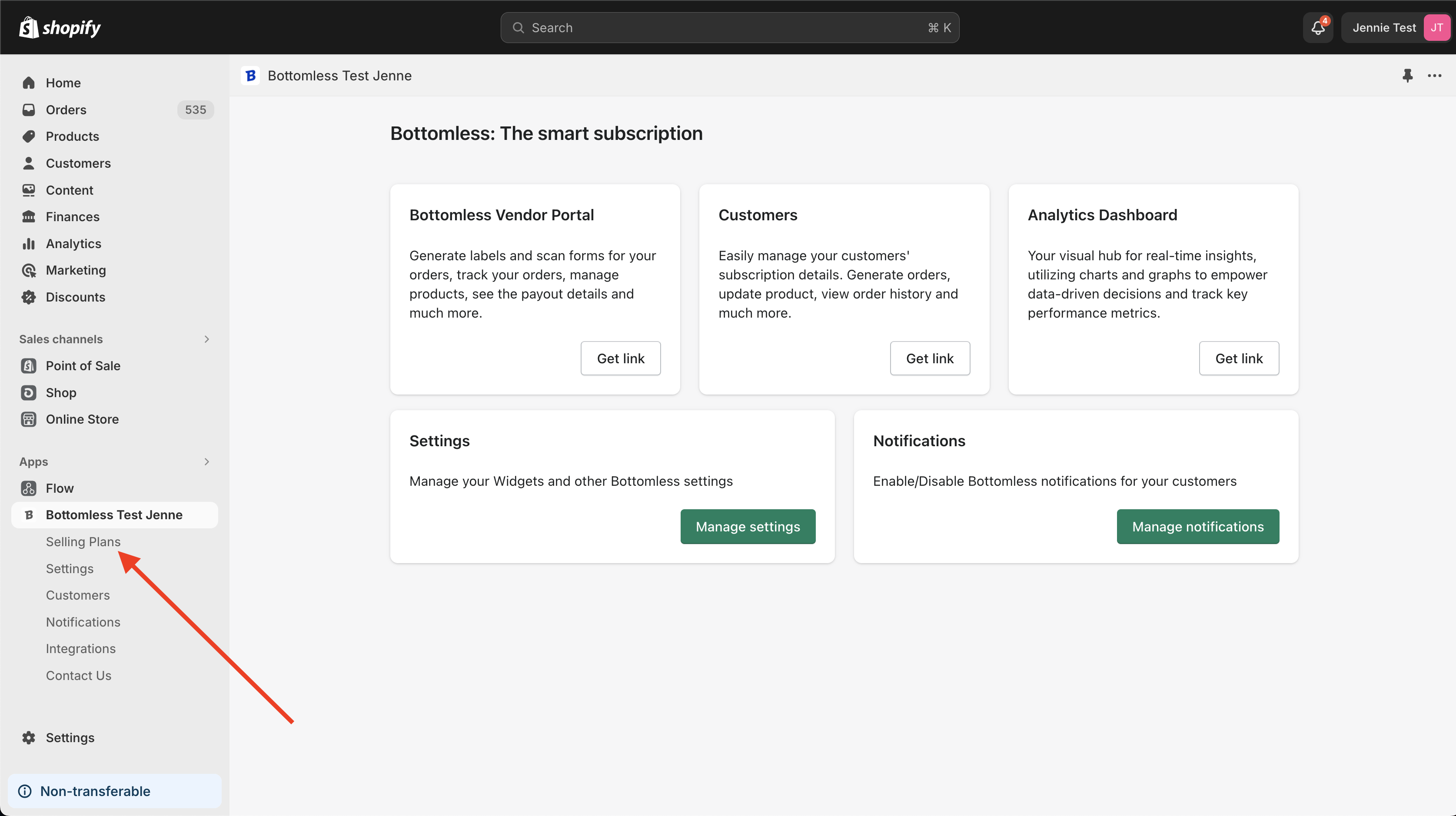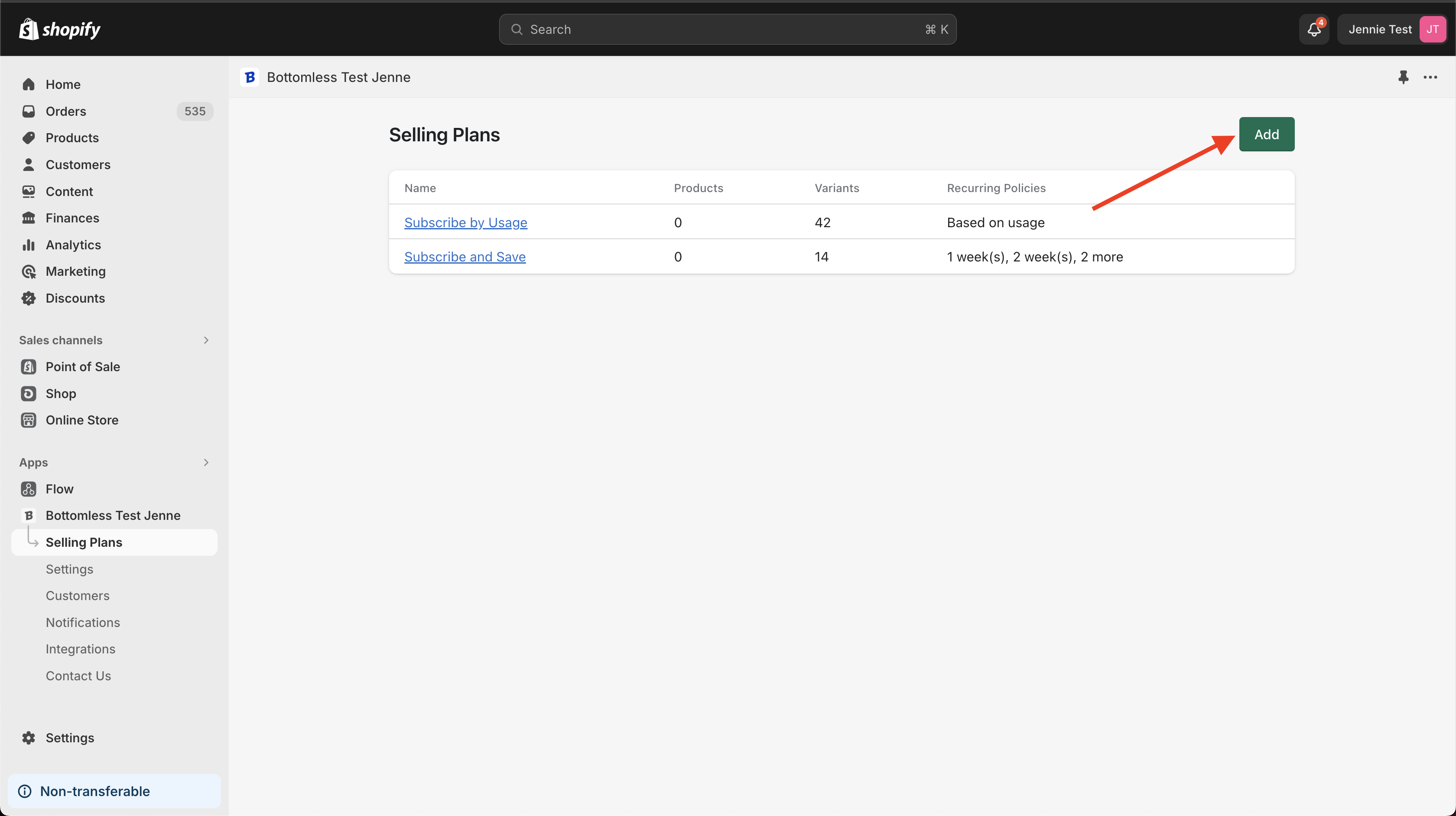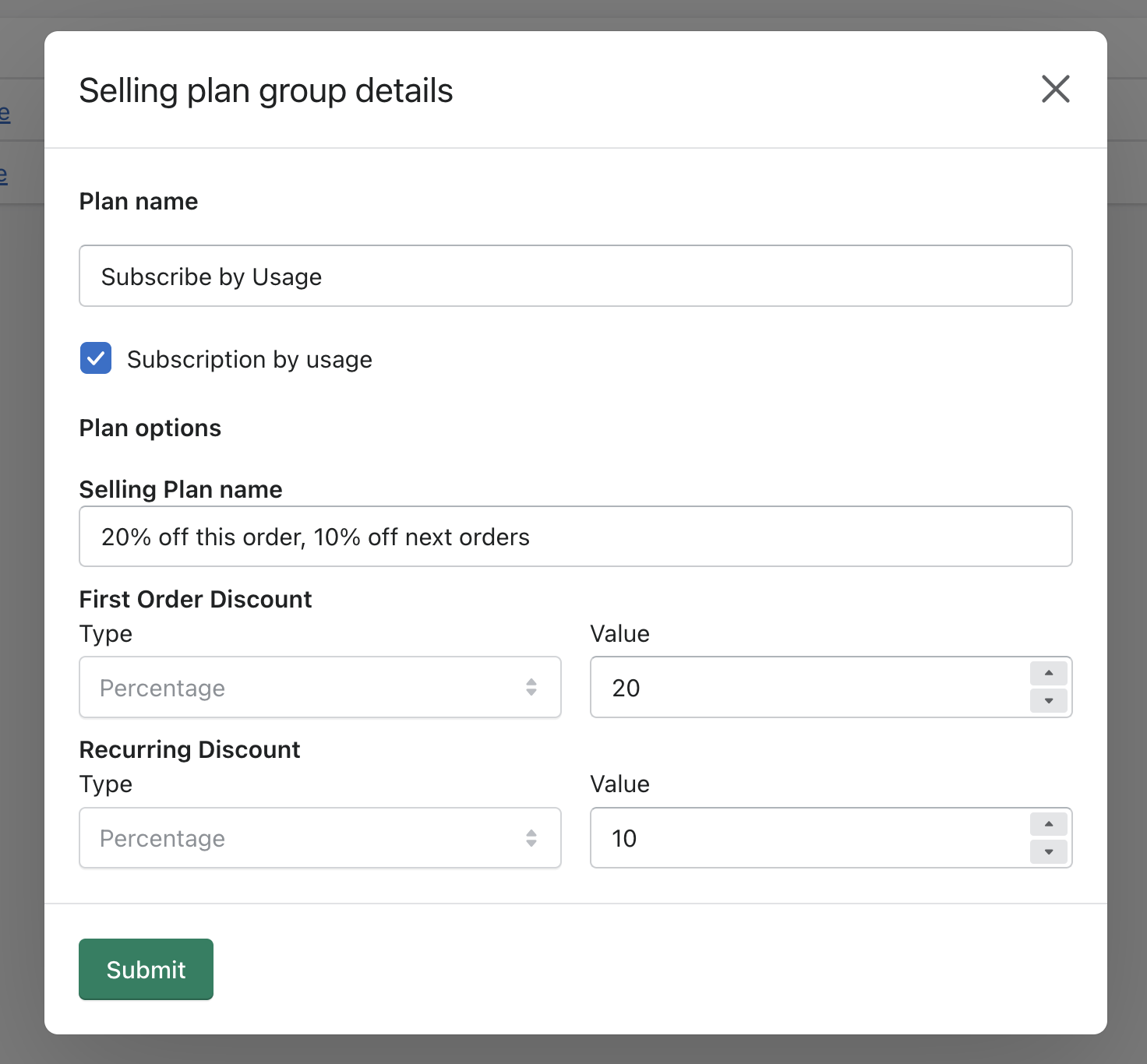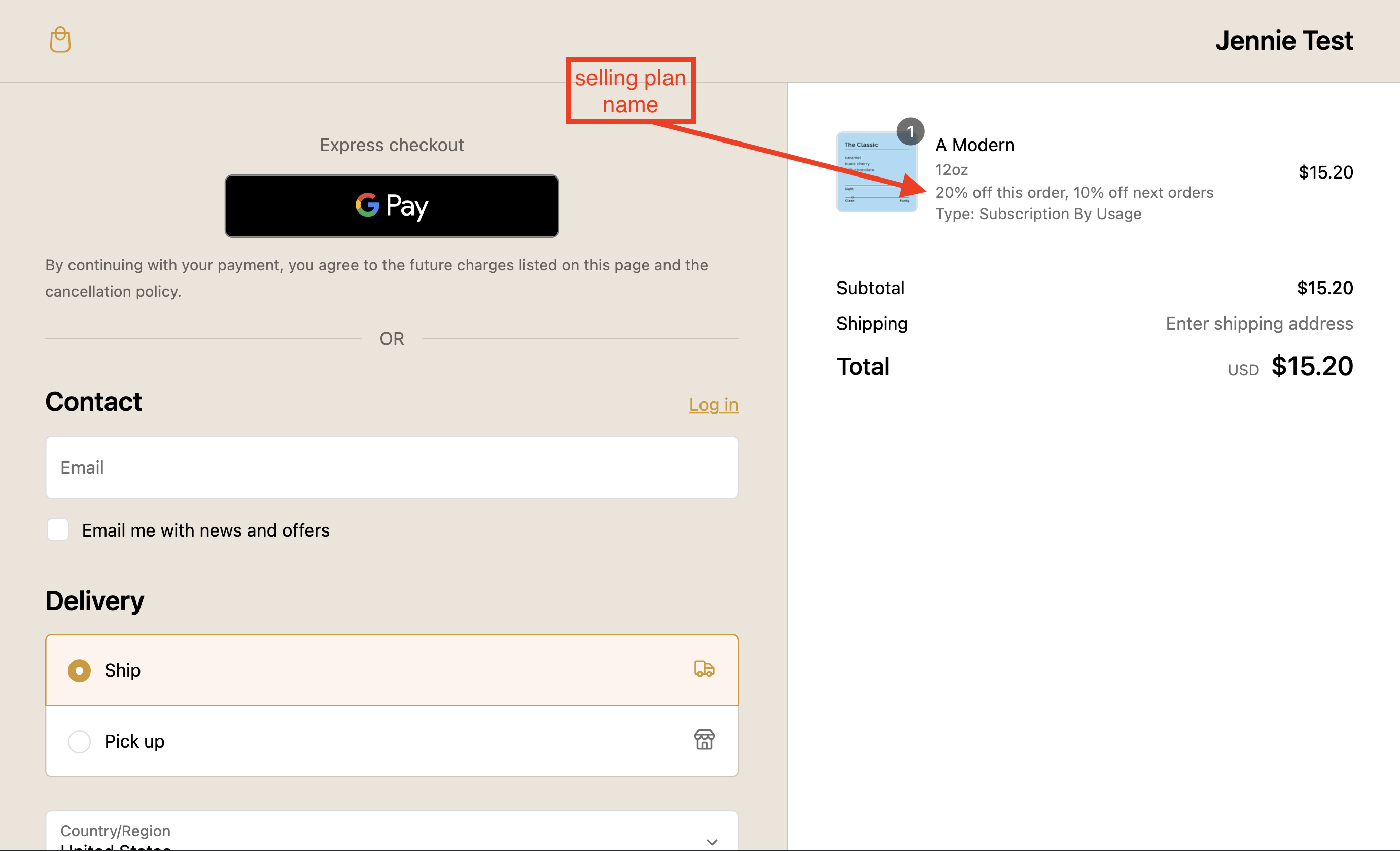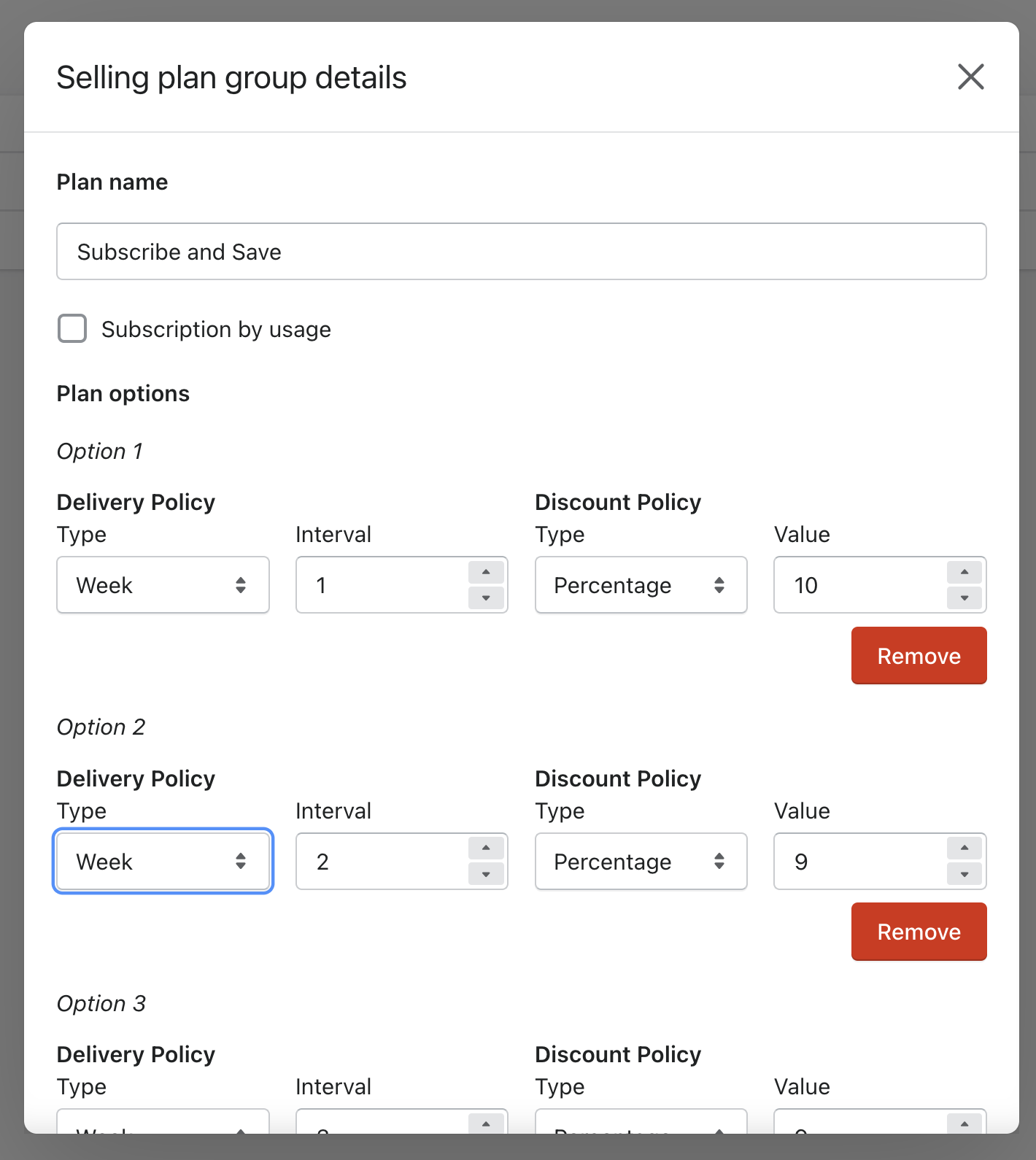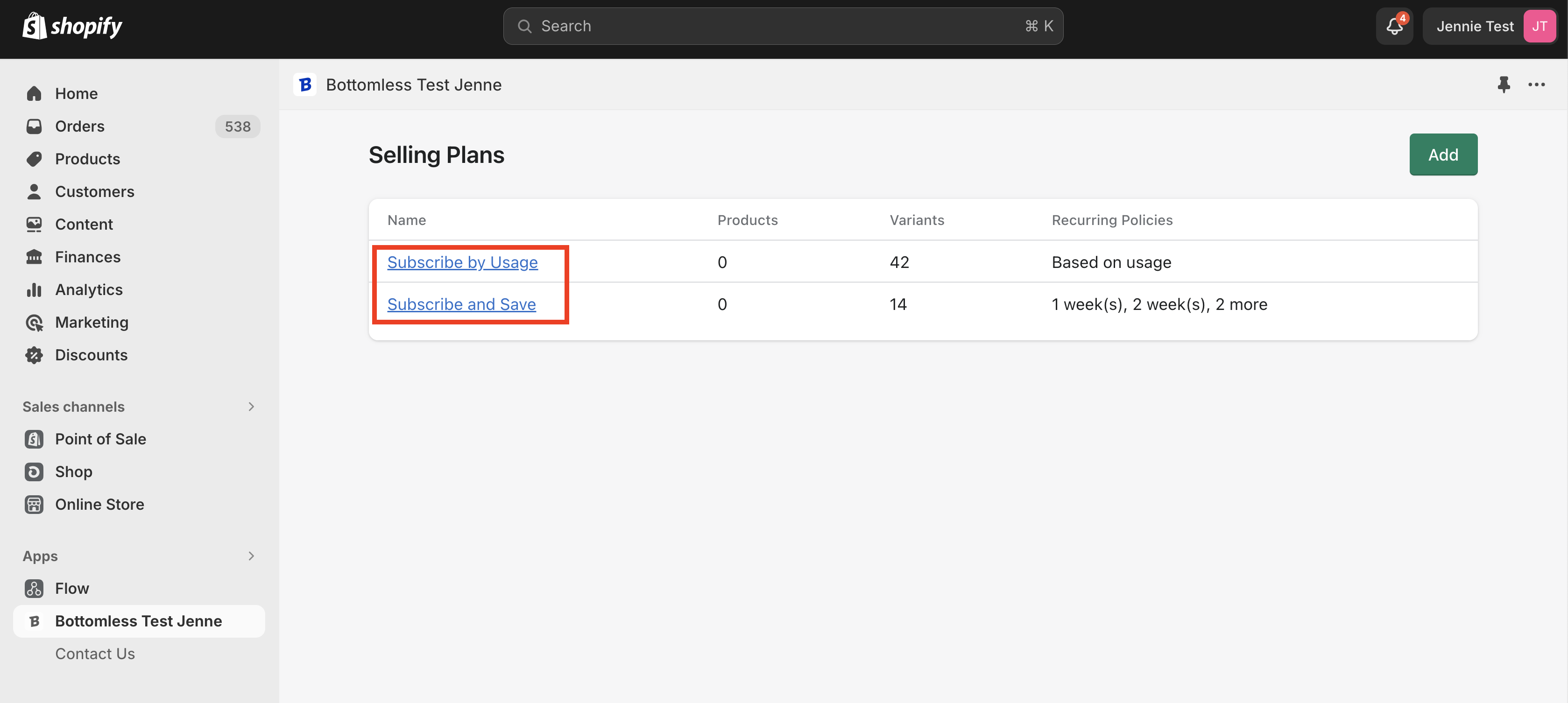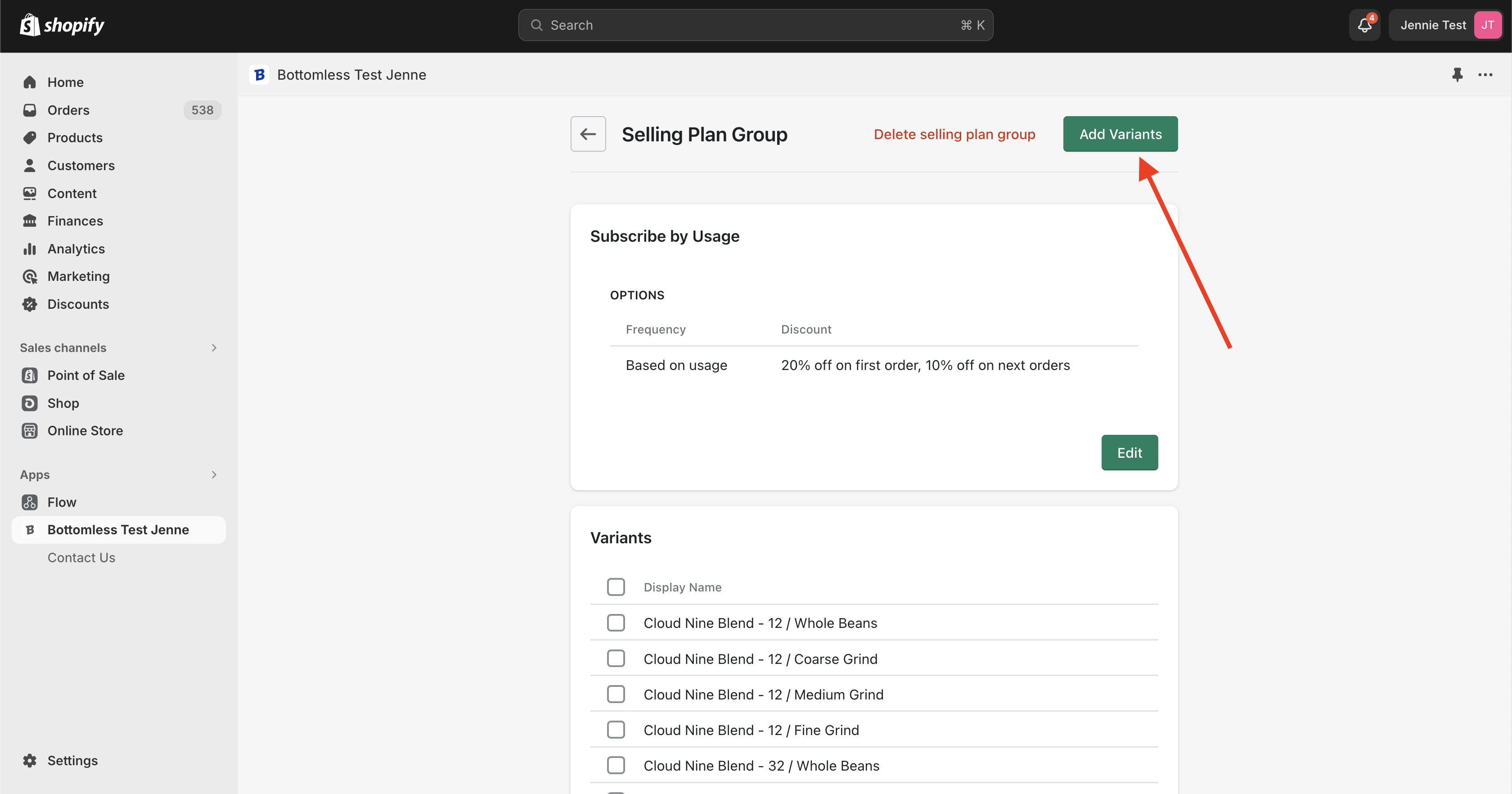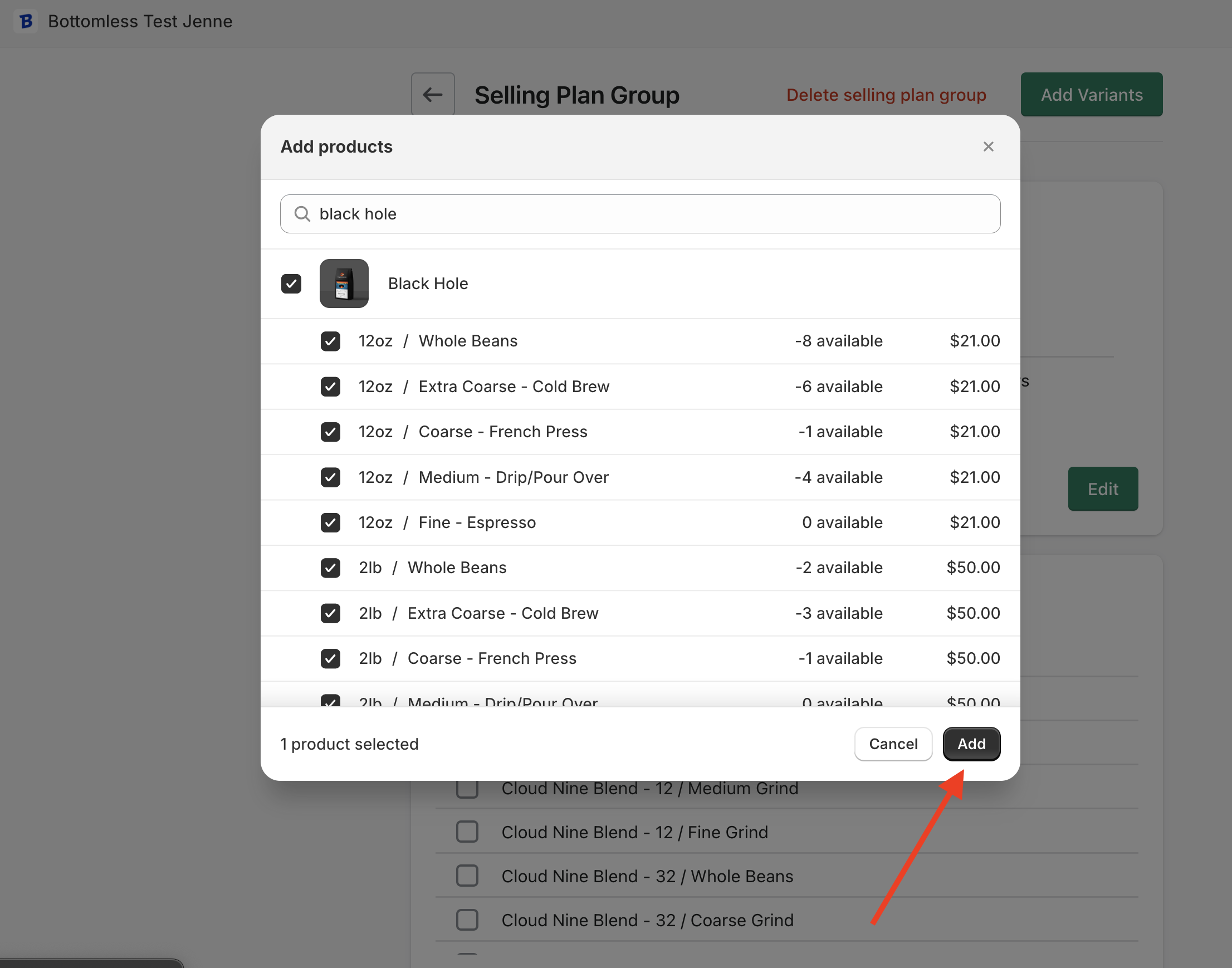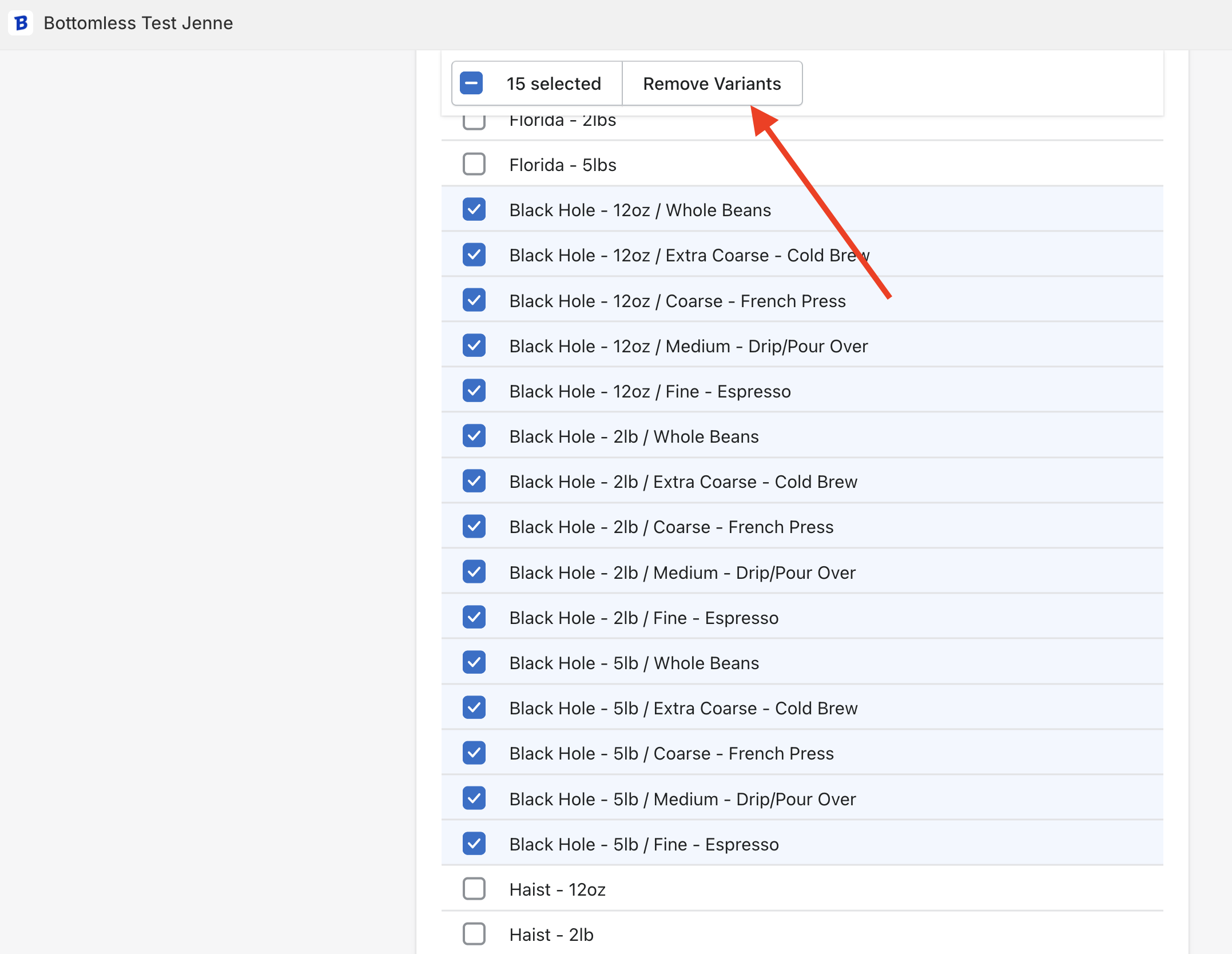Managing Selling Plans
You can use selling plans to manage your subscription product offerings.
Accessing the Bottomless App
From your Shopify admin dashboard, go to the Apps section. Look for and select the Bottomless app.
This will take you to the app's dashboard. Expand the app's sections in the sidebar. In the sidebar, click on Selling Plans.
Creating a New Selling Plan
From the Selling Plans page, click the Add button on the top right corner of your screen.
Fill in the form with your selling plan details, including plan name, subscription type, and discounts.
Usage-Based Subscription Selling Plans
To set up a selling plan for usage-based subscriptions:
Tick the checkbox next to the Subscription by Usage option.
Specify the selling plan name (this will appear on the customers' checkout page).
Indicate your preferred first-order discount and recurring discounts.
Fixed Subscription Selling Plans
To set up a selling plan for fixed-frequency subscriptions:
Add the frequency options.
Enter each frequency's corresponding discount rate.
Adding and Removing Products to Selling Plans
Adding Products
You can just select the selling plan you want to edit.
This will lead to a page where you can review and edit the selling plan details and see the list of products included in it.
You can add new entries to the selling plan using the "Add Variants" button on the top right corner of the page.
Select the variants you want to add to the selling plan. Then, finalize your selection by clicking the "Add" button in the lower right corner of the model.
Removing Products
Select the variants you want to remove on the selling plan details page, then click the "Remove Variants" button.