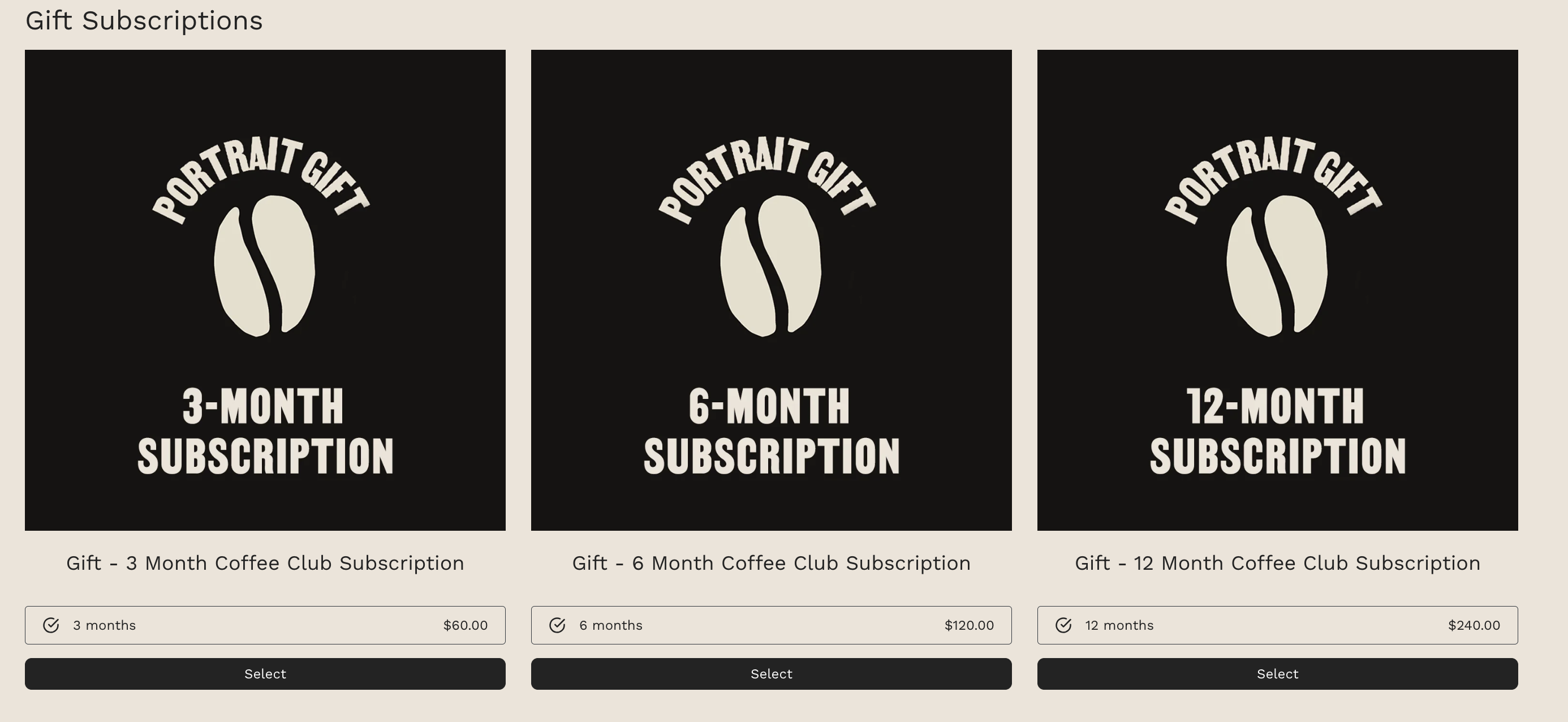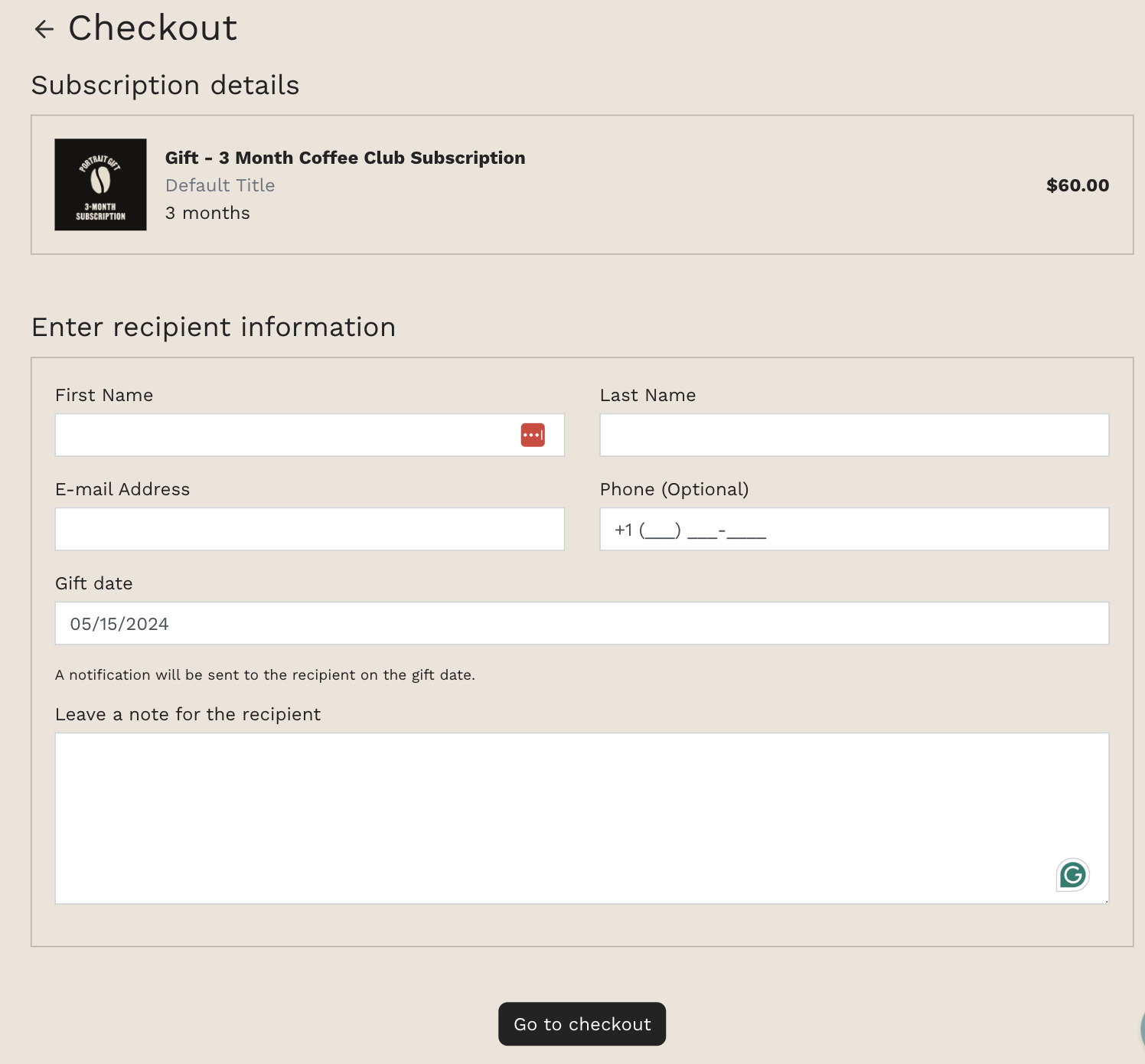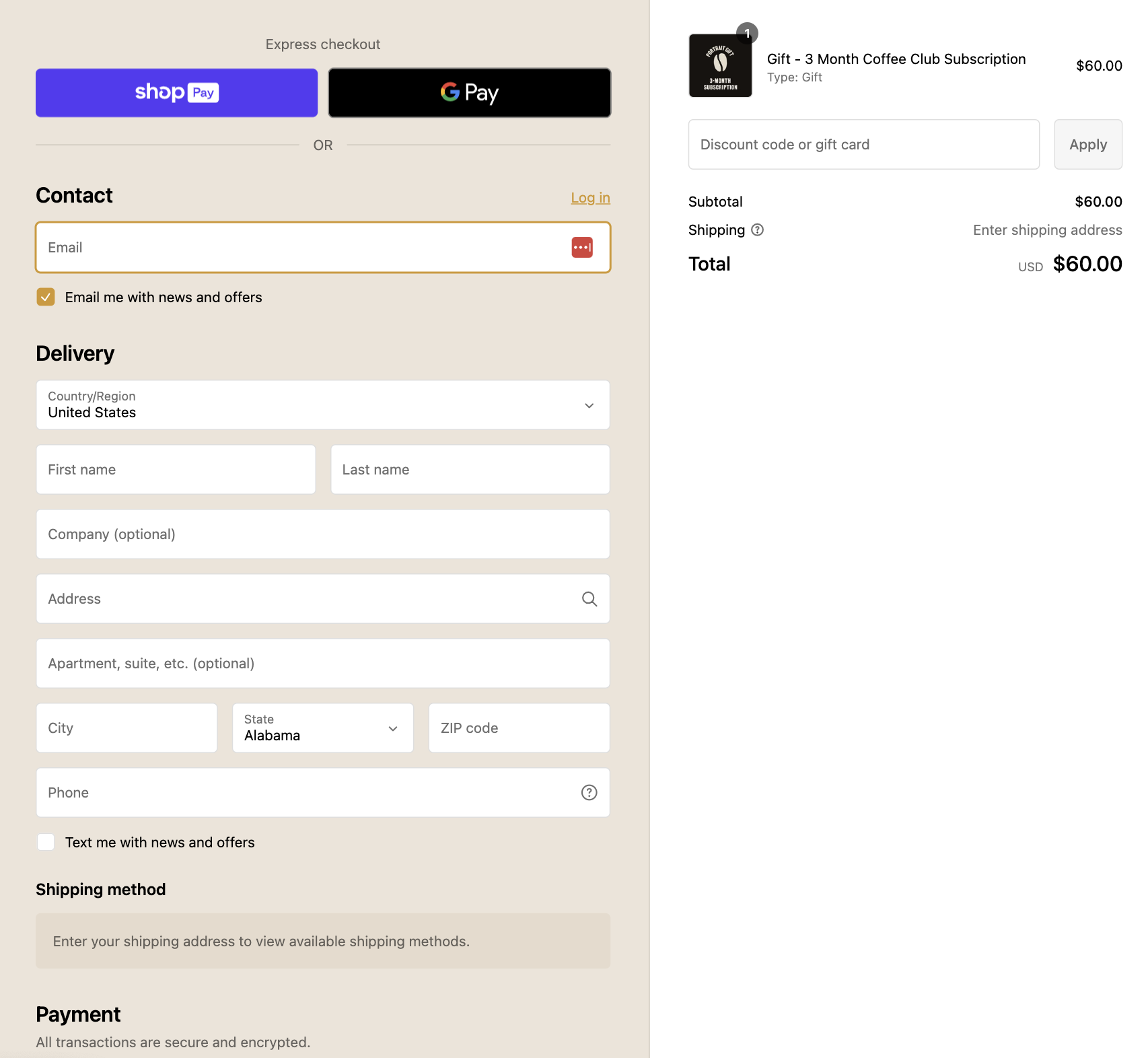Purchasing a Gift
When a customer wants to send a prepaid subscription as a gift, they can visit your store's Gifts page at <your_store_url>/pages/gifts.
On this page, they can choose from a selection of available gift options that you offer.
Once they've selected an option, they'll be taken to a form where they can provide the recipient's details.
Additionally, they can select the desired "Gift date," when the recipient will receive notification of the gift.
Customers also have the option to include a personalized message with the notification.
After completing the form, they'll proceed to the checkout page, where they can enter their own details and make the payment for the order.
Once the order is placed, the gift purchase will appear on your Shopify orders page. These orders are automatically marked as fulfilled and archived to prevent them from being included in your fulfillment list.