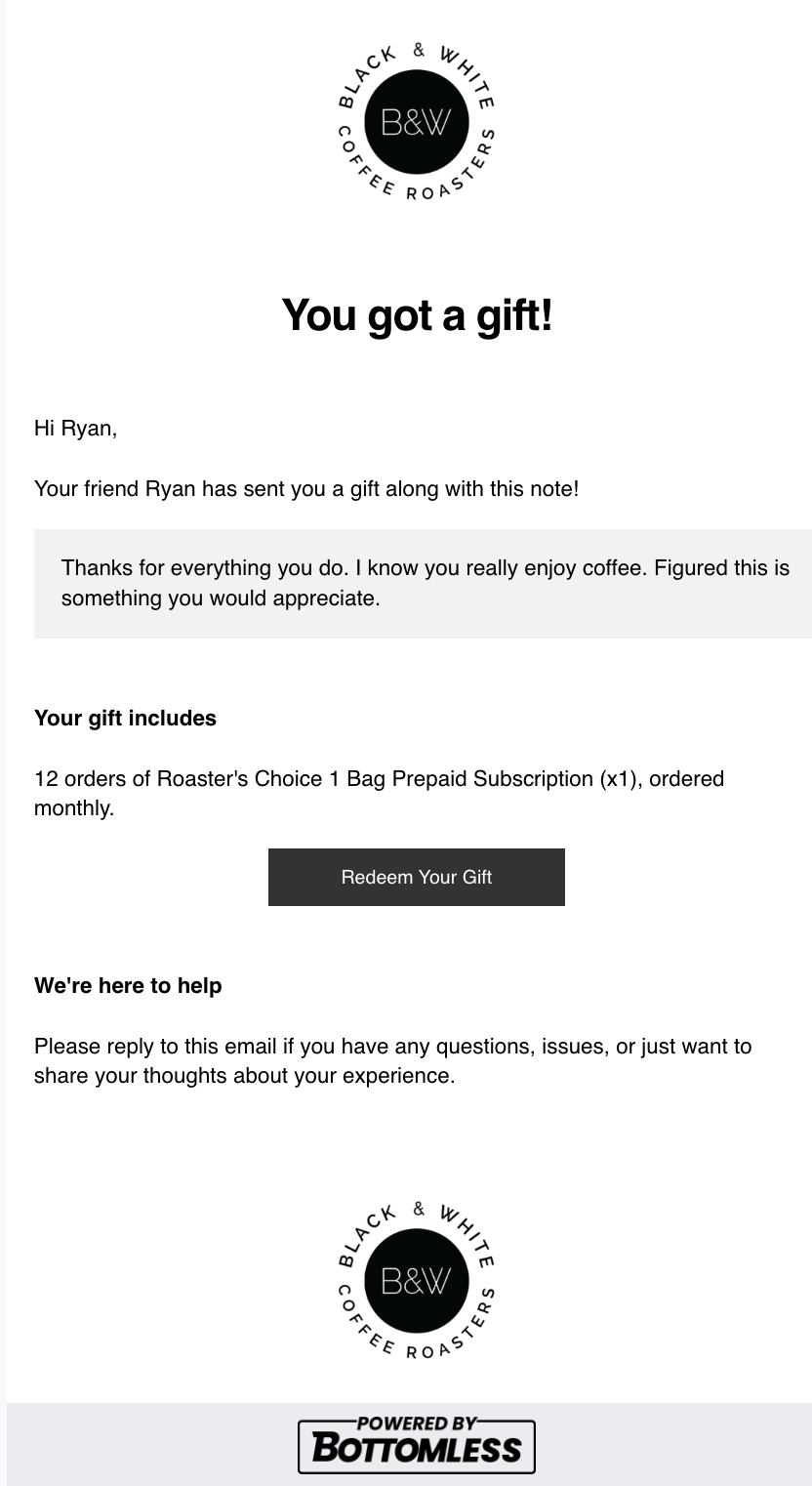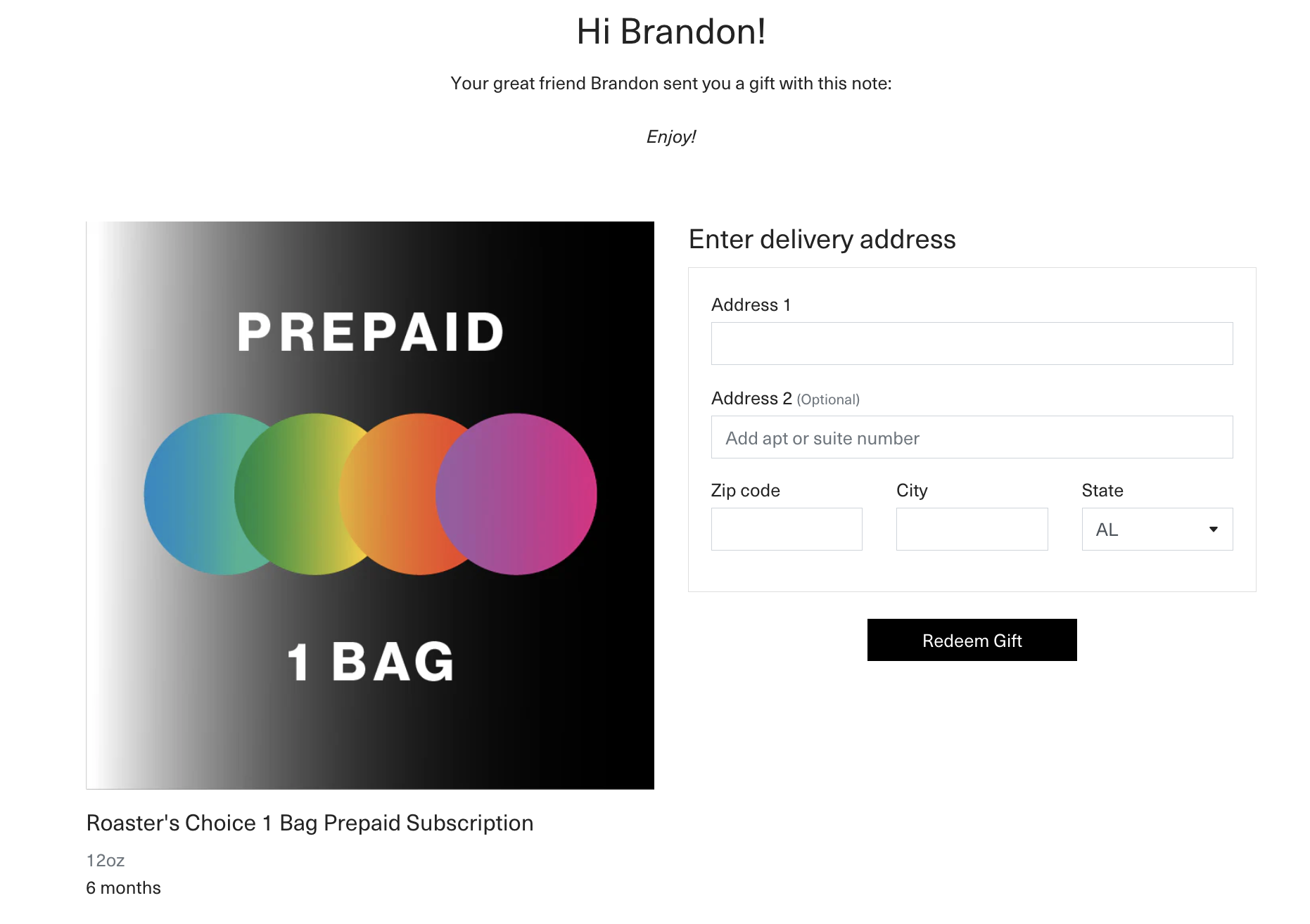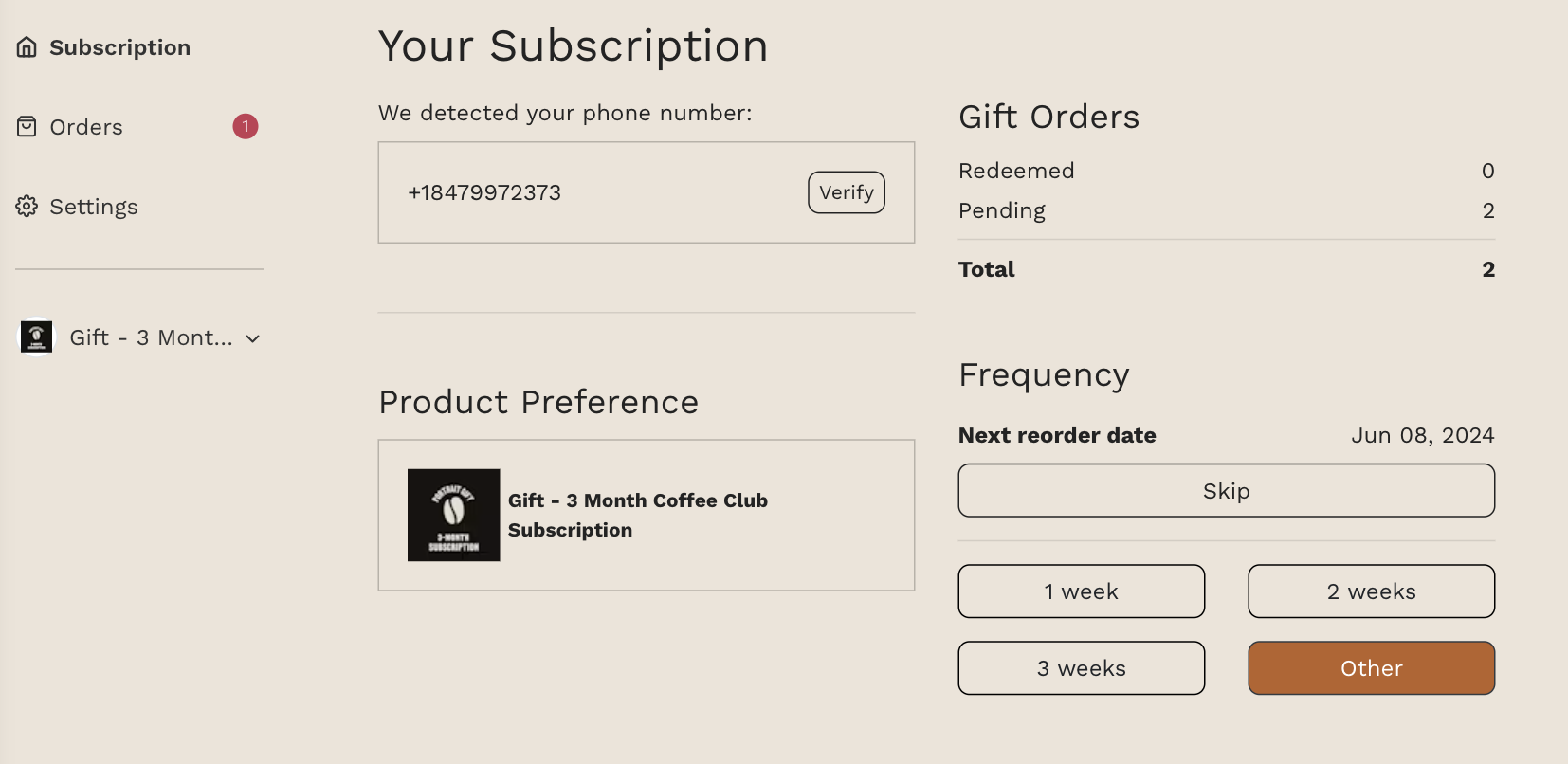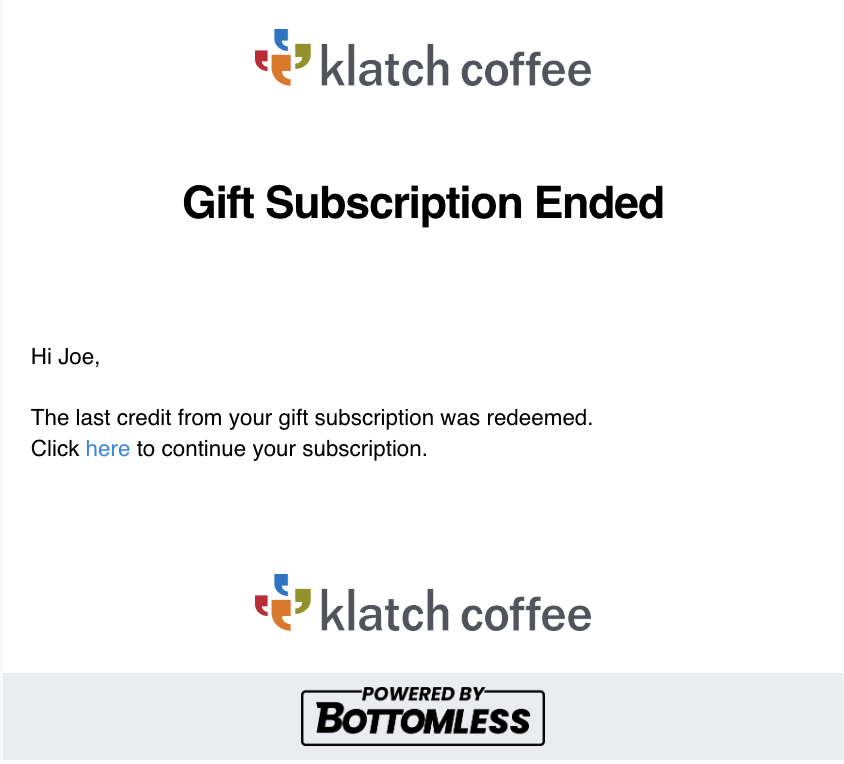Gift Recipient Experience
When customers buy gift subscriptions, they can choose when the recipient will be notified about the gift.
Notification and Redemption
On the specified "Gift Date," the recipient will receive a notification with the details of the gifted subscription. This notification includes any messages the buyer wants to add. Additionally, the notification contains a redemption link that directs the recipient to the Gift Redemption page.
Gift Redemption
Upon clicking the redemption link, the recipient is led to the Gift Redemption page, where they can provide their shipping address.
Once the shipping address is submitted, the recipient's new prepaid subscription will be created, granting them access to their subscription portal.
Subscription Management
The subscription portal allows customers to manage their subscriptions. It allows them to adjust their reordering schedule, review how many free bags they have left, and update other subscription settings.
End of Gift Subscription
When the gift subscription period ends and the recipient has redeemed all their free bags, they will automatically receive a notification about the end of the gift subscription.
The notification includes a link to resume the subscription as a regular subscriber.