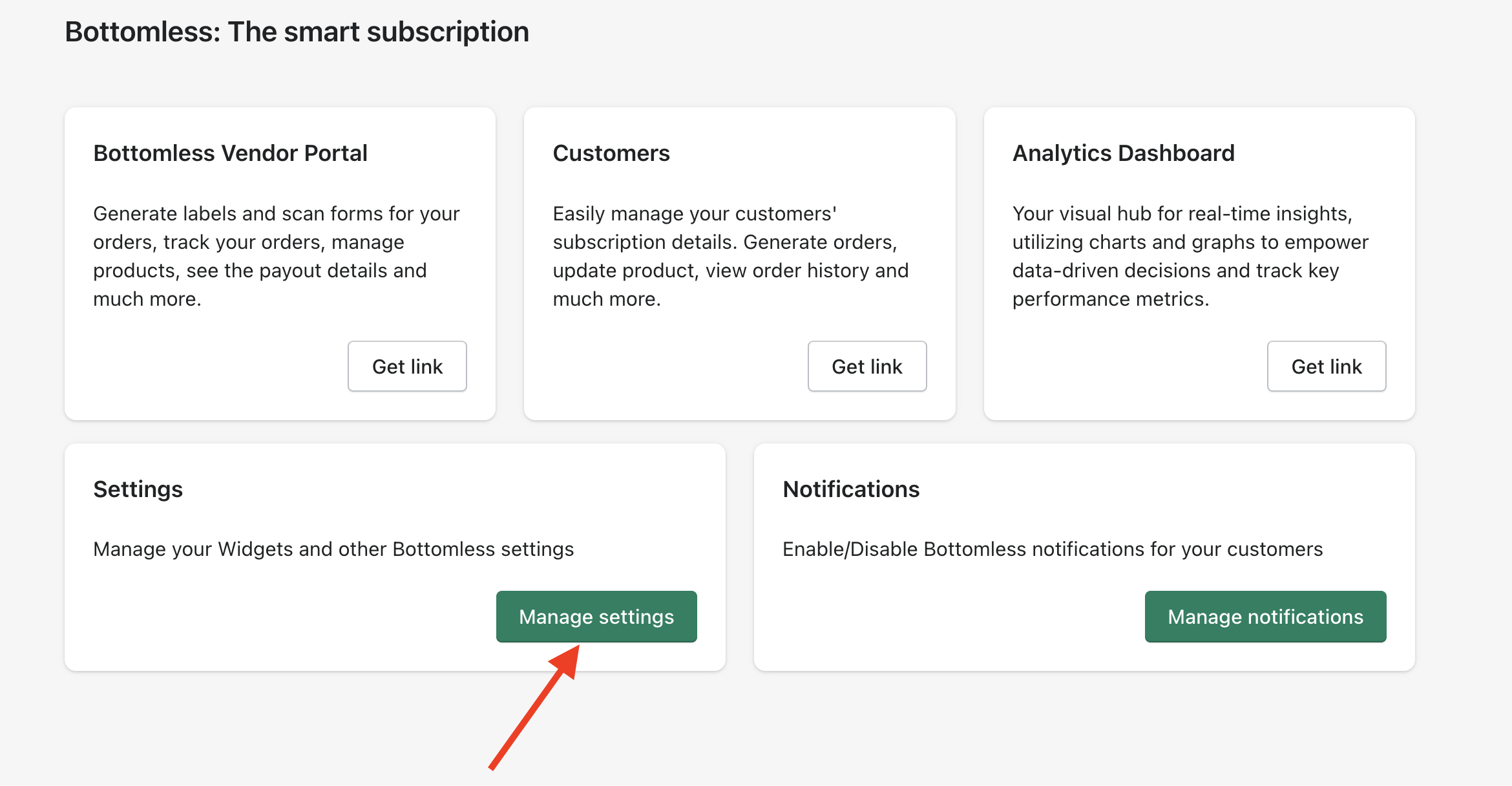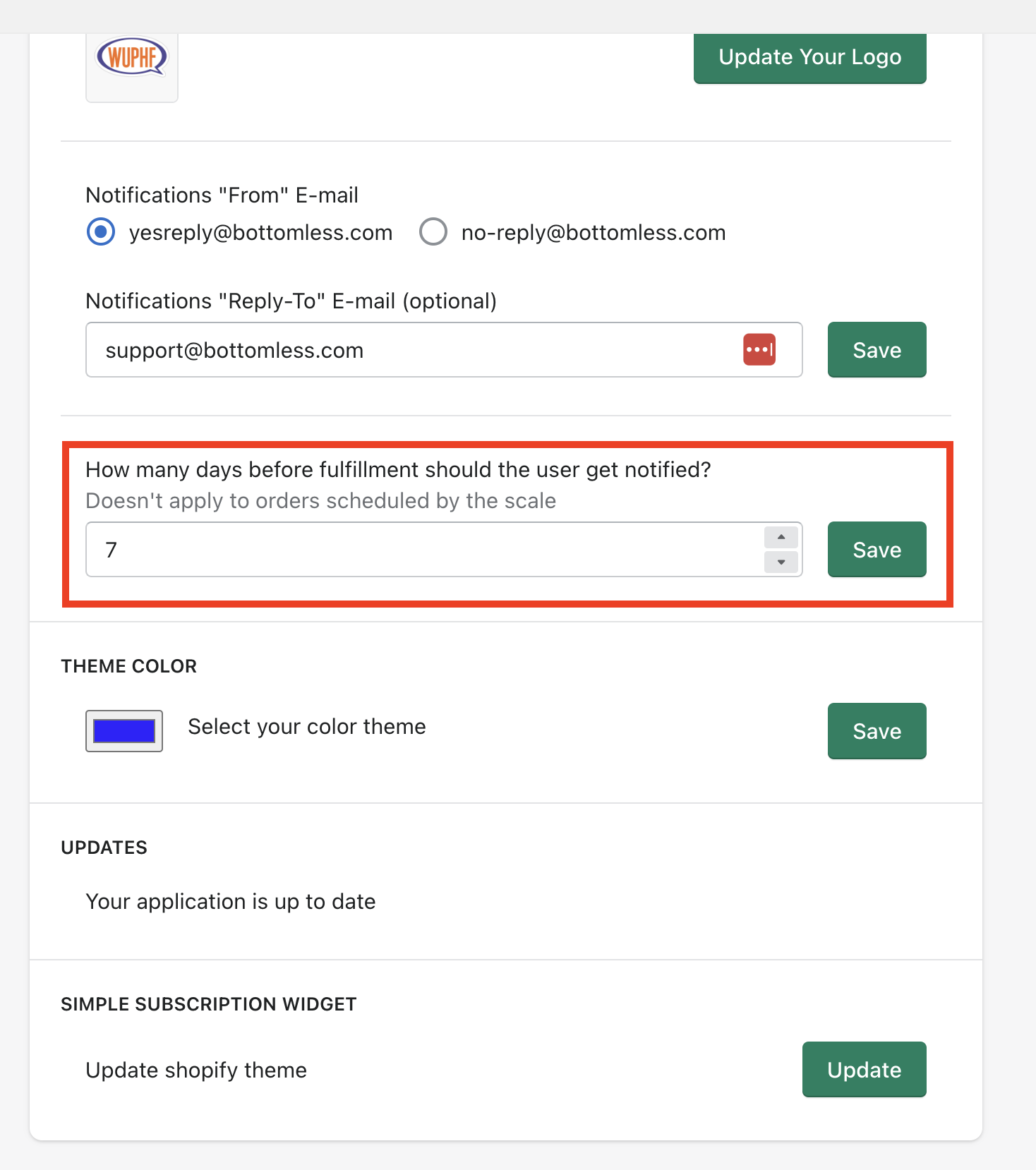Notification Timing for Upcoming Orders
You can decide when customers receive reminders for their upcoming orders.
Go to the Bottomless app in your Shopify admin dashboard to get started. Under the Settings section, look for the "Manage Settings" button.
Once on the Settings page, navigate to the customer Experience section. Here, you'll find a field where you can specify the number of days customers should receive notifications before fulfillment.
You can select your preferred timing. If no selection is made, the default timing will be set to 3 days before fulfillment.
This feature lets you customize reminder timings for two types of orders:
Delayed Orders: Customers with orders scheduled for a future date will receive reminders based on your timing.
Future Fixed-Subscription Orders: Customers on fixed-frequency subscriptions will also receive reminders regarding upcoming orders.
So that you know, this scheduling option does not apply to future orders that will be scheduled using the smart scale.