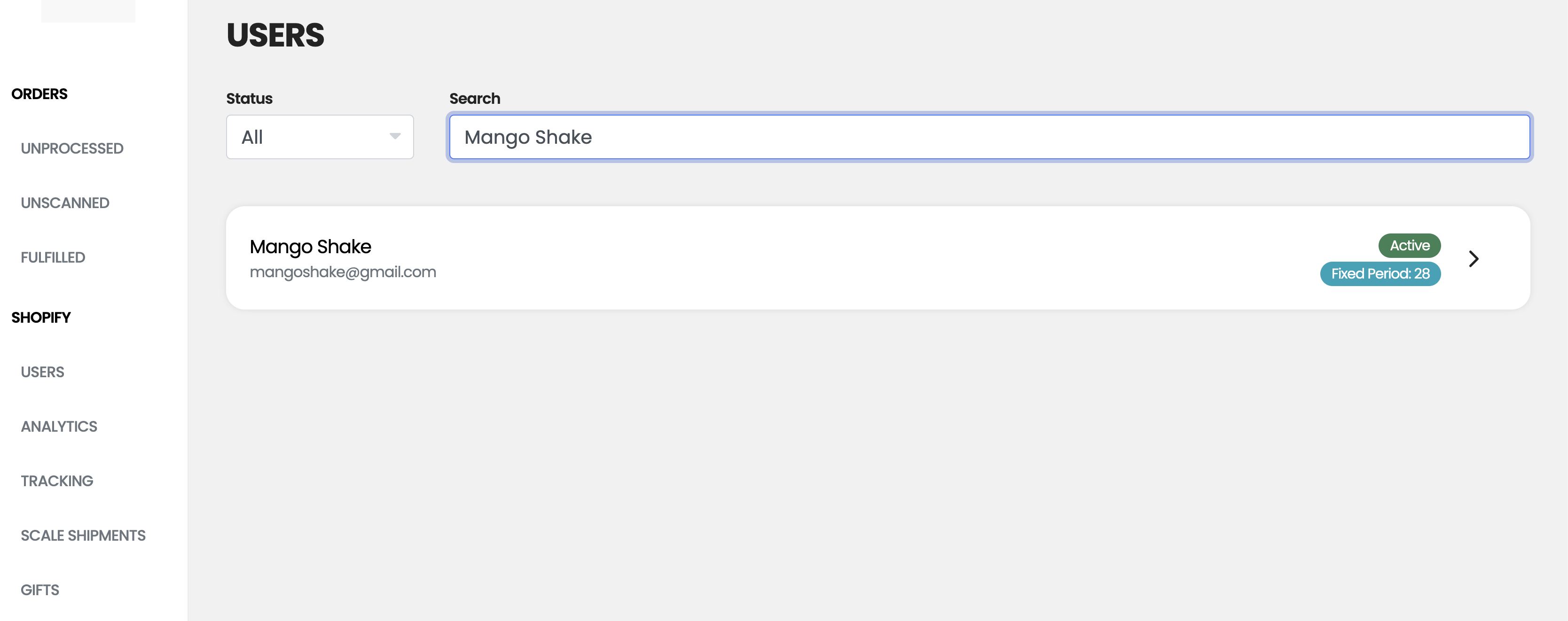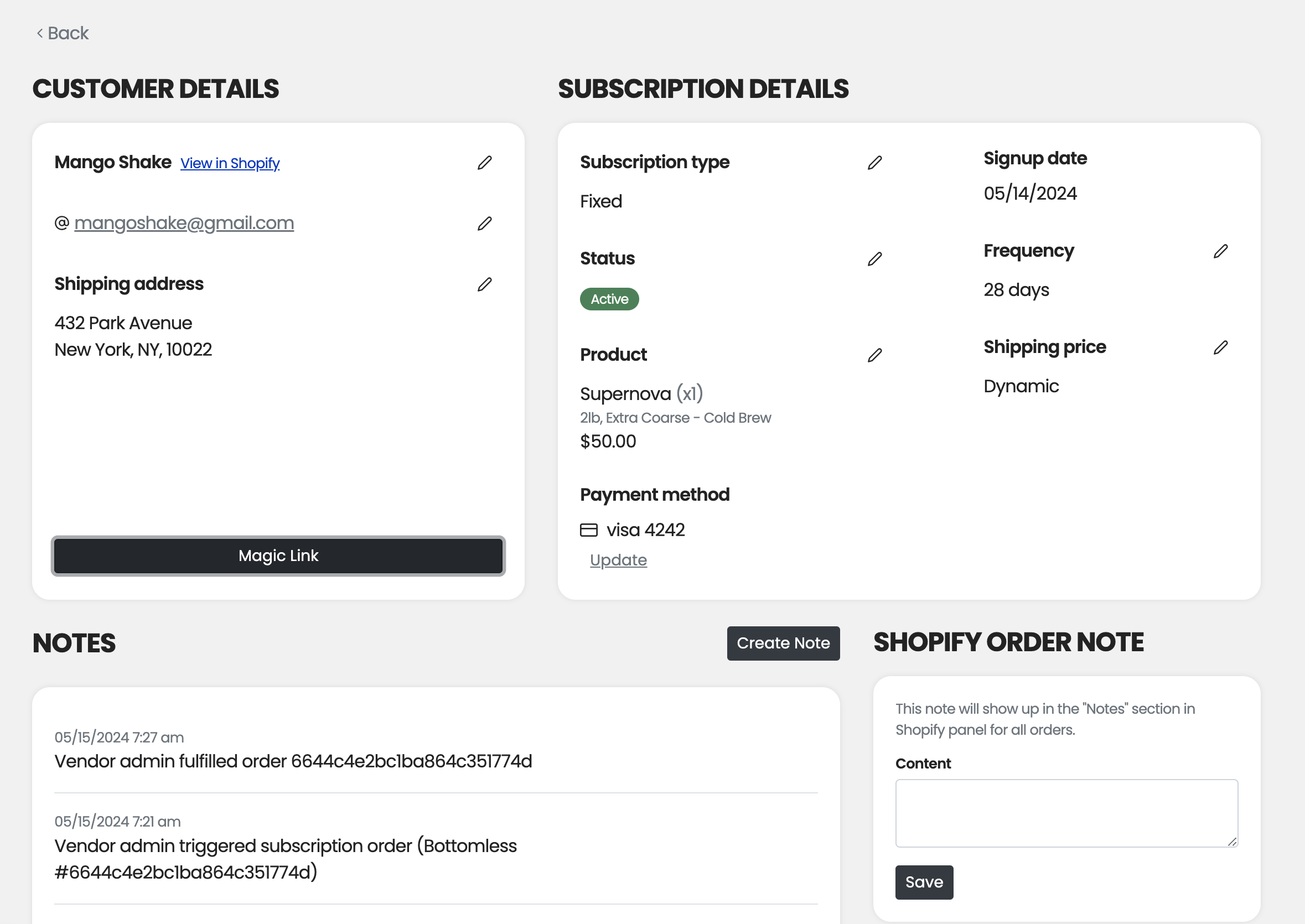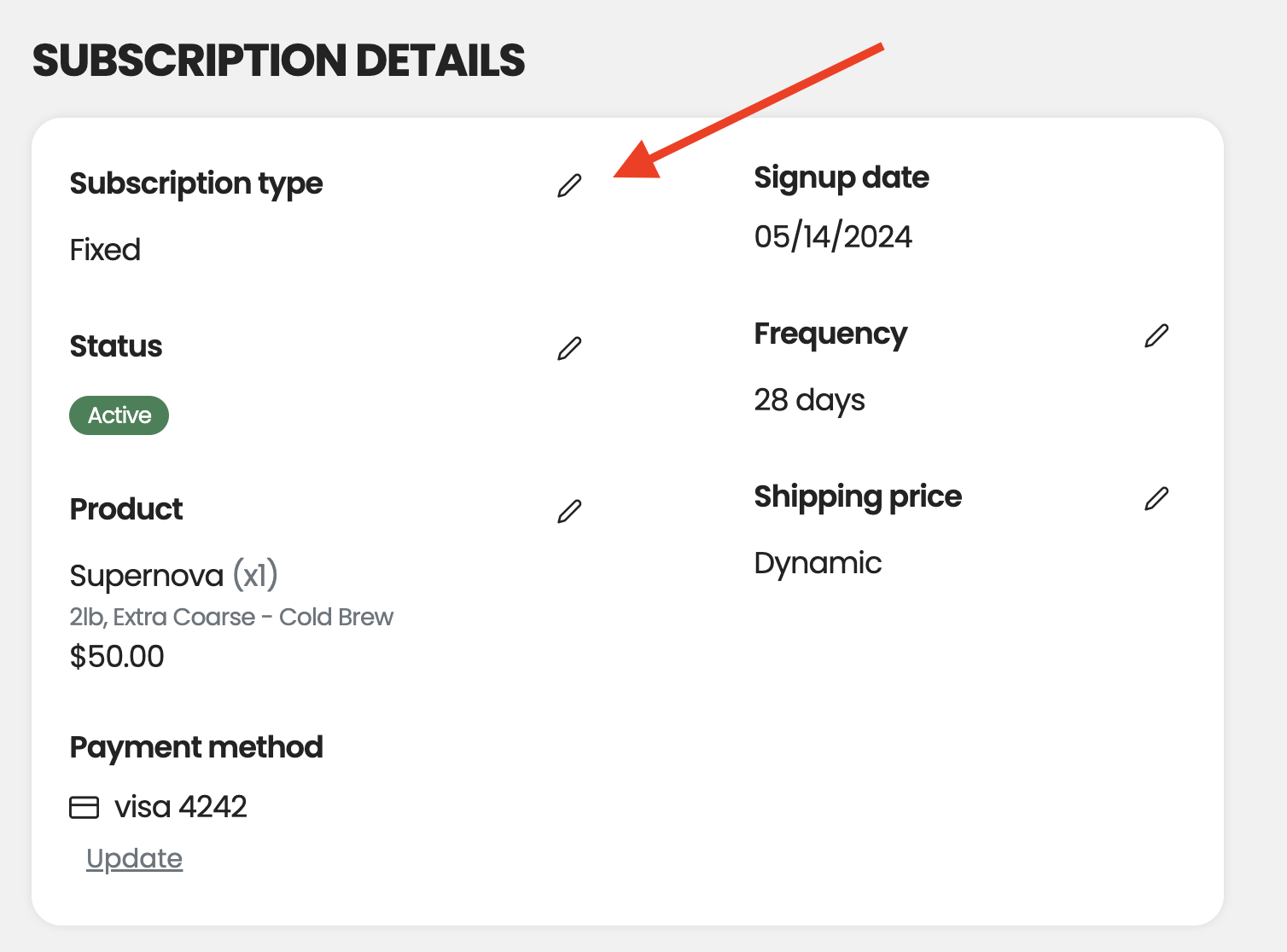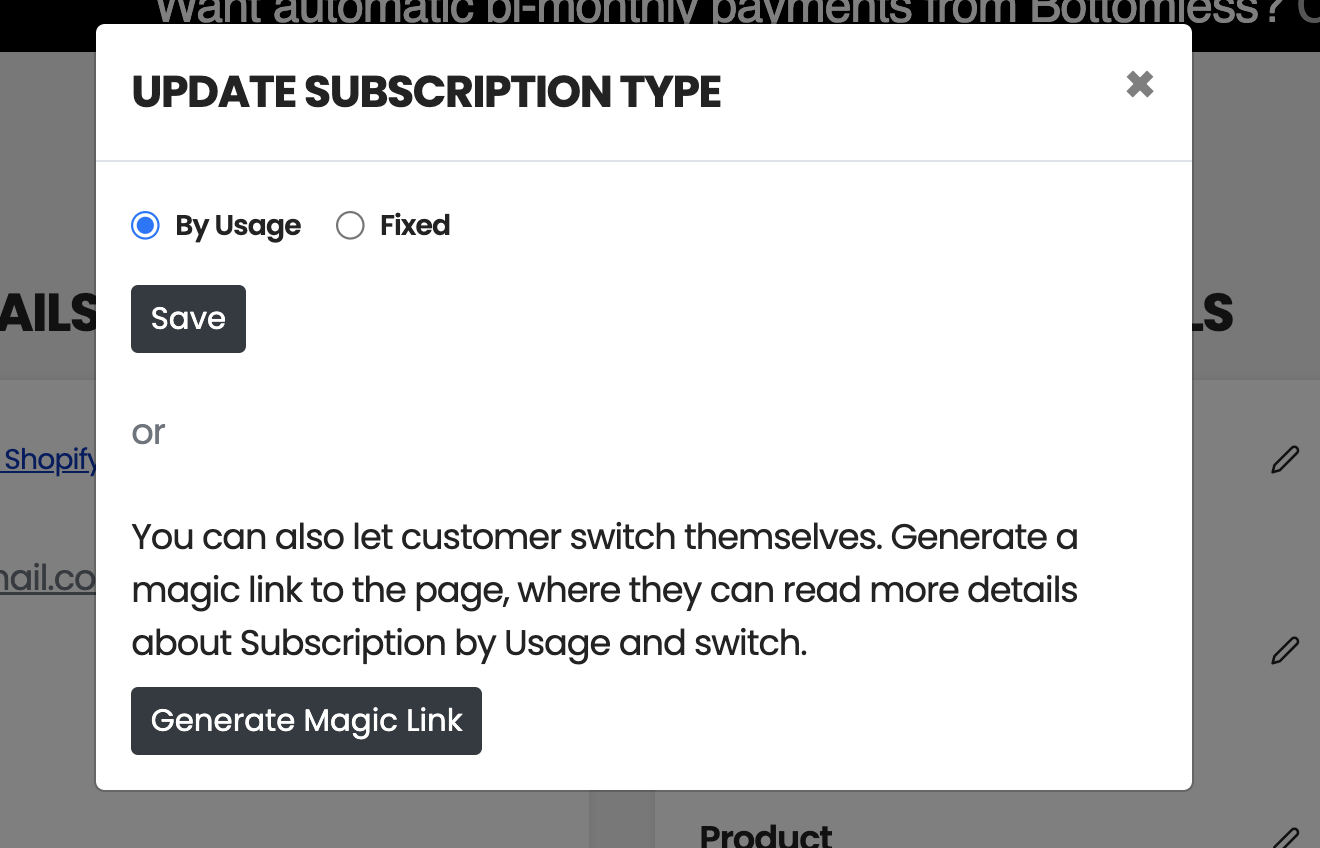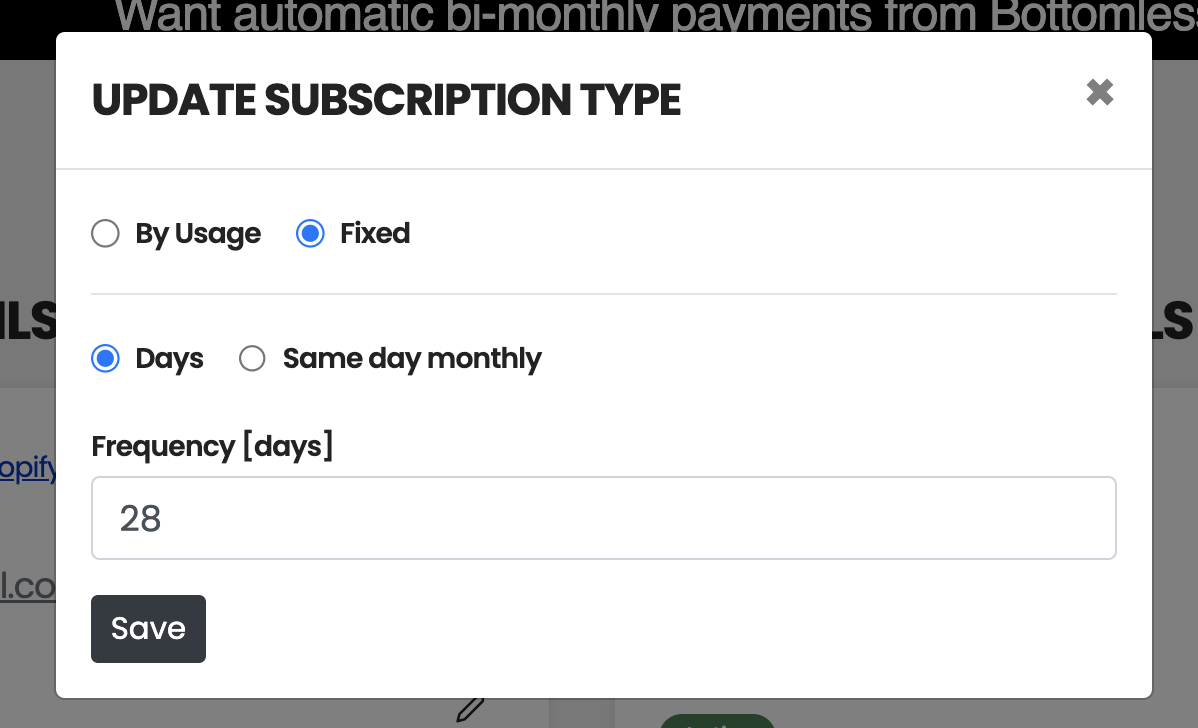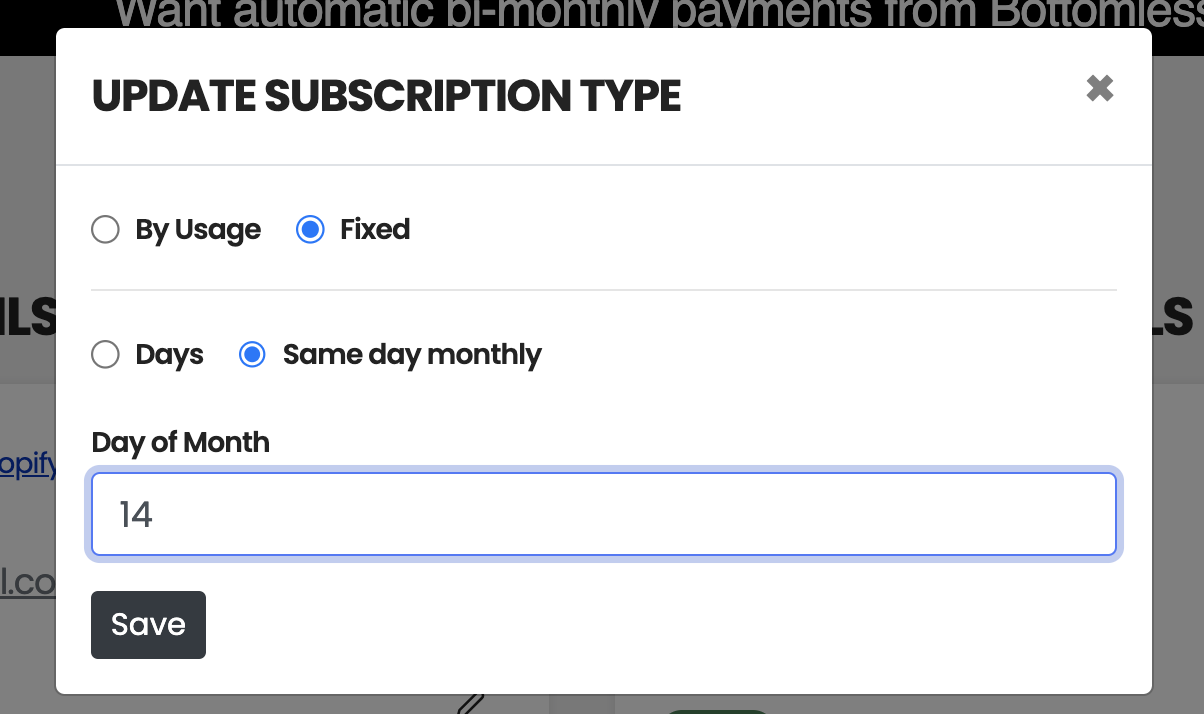Modifying Customers’ Subscription Type and Frequencies
Customers can choose between a usage-based subscription and a fixed-frequency subscription. Through your vendor portal, you can help them manage and adjust their subscription type and frequency.
First, go to your vendor portal's Users page and search for the customer you want to edit. Click the account to visit the customer's User page.
At the top of this page, you'll see a Subscription Details section summarizing the relevant details about the customer's subscription setup.
Click the pencil icon next to the "Subscription type" field.
The Subscription type modal will show you two main options: By Usage and Fixed.
By Usage
Selecting this option switches the customer to a usage-based subscription. They will automatically receive a new smart scale.
You can save the changes immediately or generate a Magic Link for the customer to switch.
Fixed
The fixed subscription will reveal two types: Days and Same-day monthly.
Days
Use this option to assign a specific frequency between each order.
Same day monthly
Use this option to set up monthly reorders, which trigger orders on a set date each month.